3D Packaging & Product Visualizer
The Mox 3D packaging and product visualizer uses advanced rendering technology to display an accurate, detailed 3D model of the packaging design.
Upload your 3D packaging file into Mox and use the 3D visualizer to view the design in a simulated 3D environment.
Note: Mox does not create the 3D model itself. Upload a GLB file, then you can preview the 3D model and manipulate it by zooming in and out, spinning and rotating.
Evaluate and Compare Packaging Artwork
Evaluate and compare the artwork file with a 3D realistic package to see how the images and text will be positioned on the package, so you can make any necessary adjustments.
View packaging designs from all angles, including top, bottom, front, and back.
Zoom in and out, spin, rotate and view the 3D package from all angles!
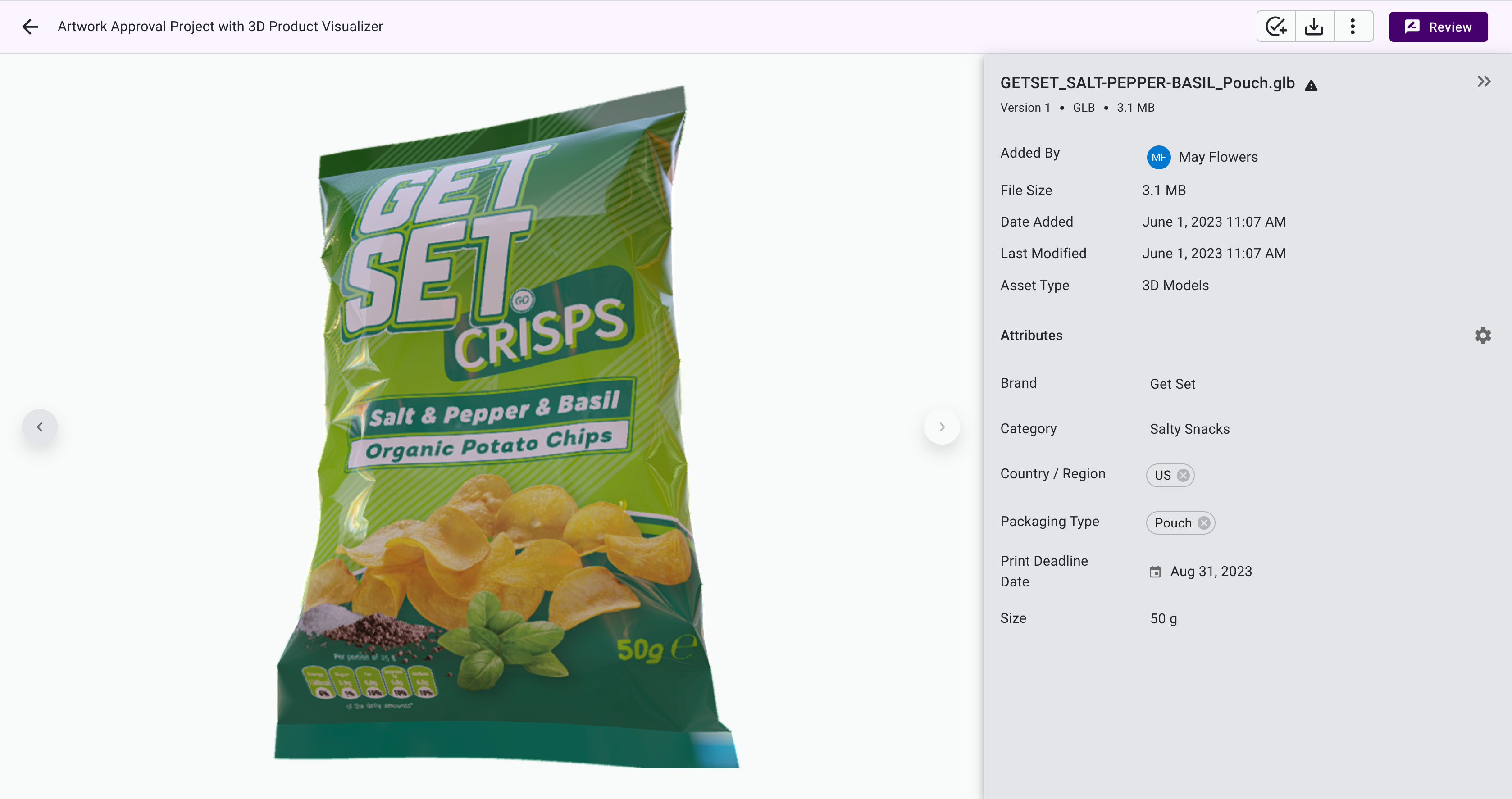
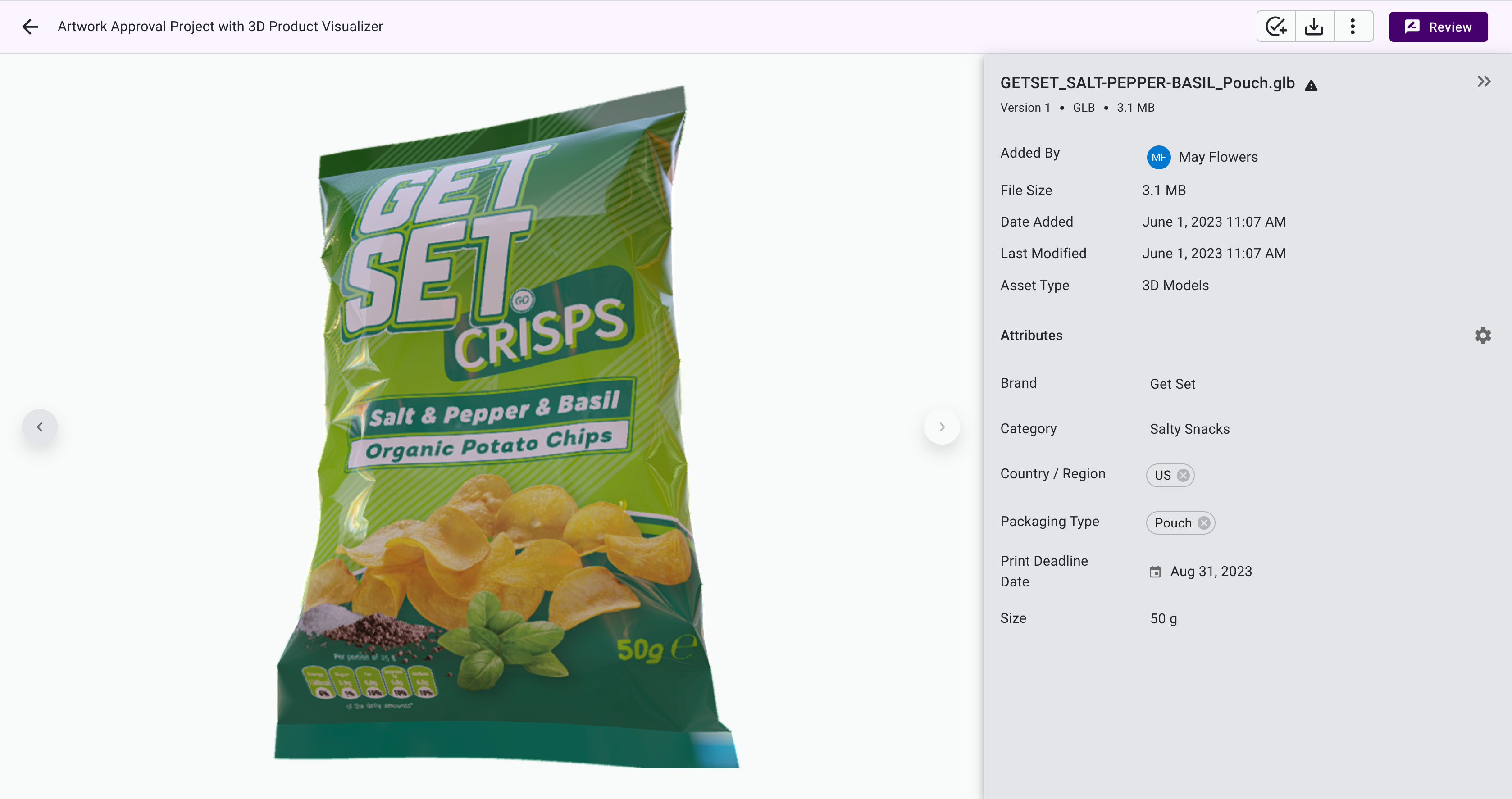
Evaluate and Compare Packaging Artwork
Evaluate and compare the artwork file with a 3D realistic package to see how the images and text will be positioned on the package, so you can make any necessary adjustments.
View packaging designs from all angles, including top, bottom, front, and back.
Zoom in and out, spin, rotate and view the 3D package from all angles!
Bring Packaging to Life With the Mox 3D Package Viewer
Upload Assets → Upload your 3D assets and view them in full page preview with options to zoom in and out, spin, rotate, allowing you to see the package at different angles and see how the artwork elements will fit and flow on the package.
Leave Feedback → With the 3D asset as a reference in the project, leave feedback on the artwork that aligns with how the product will look on the shelf.
Approve for Market → After viewing the 3D packaging model, you can be confident that your images and text are positioned correctly on the package and that they look visually appealing to consumers.
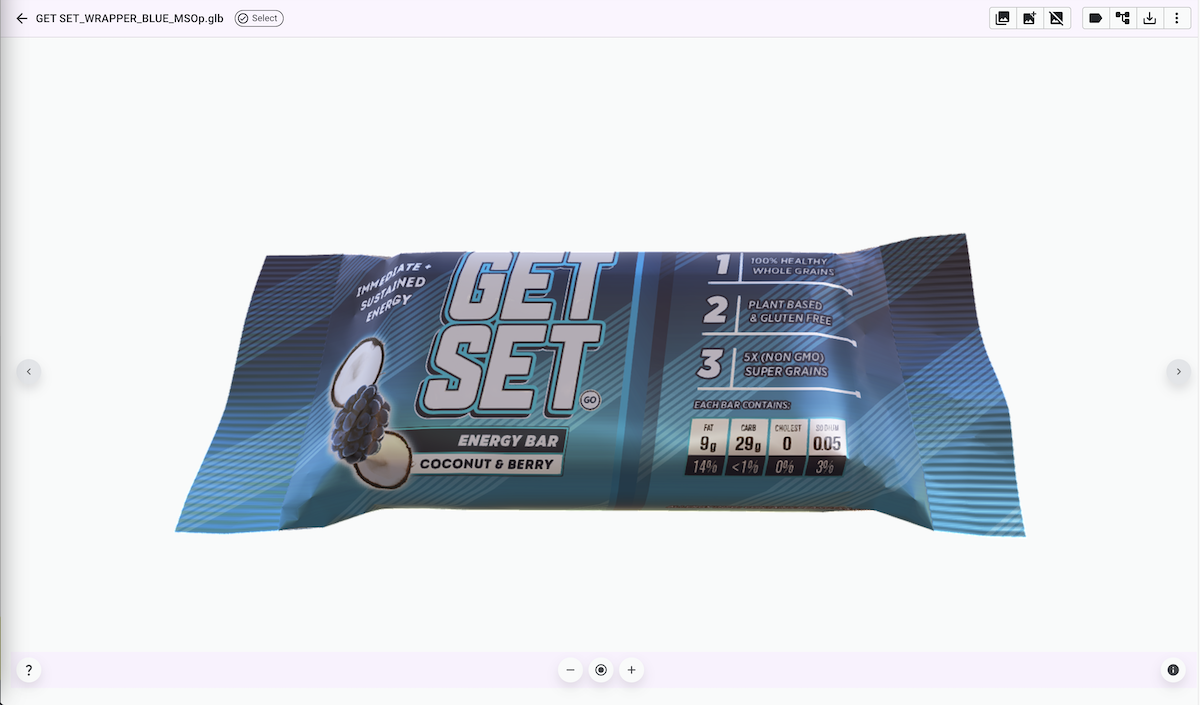
Packaging Artwork and Content Management
Packaging artwork and content is mission critical. However, creating, reviewing, and approving artwork is a multistep process that leaves room for errors and costly recalls. Use Mox, a virtual creative collaboration tool that helps you manage everything in one place.
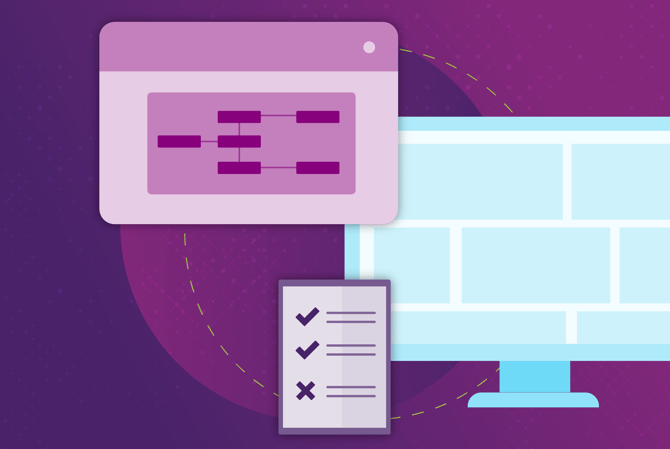
Have Questions? We've Got Answers
Yes, the tool is included in your license. See our pricing page for more information.
3D product visualization is an advanced technology that enables users to view accurate, realistic digital representations of their products in a three-dimensional space. This technology uses powerful computer software to render 3D models of products, allowing users to view the product from every angle and in different lighting conditions. The 3D model provides an interactive experience for users and allows you to visualize the product before it goes to market.
One of the key benefits of 3D product visualization is that it enables businesses to showcase their products in a way that is not possible with traditional product photography. With 3D product visualization, businesses can create interactive product experiences that allow users to zoom in, rotate, and view the product from every angle. This can be particularly useful for products that have complex features or intricate details.
3D product visualization can also be used to preview virtual prototypes of products, which can help businesses to evaluate the design and identify potential issues before the product goes into production. This can save businesses time and money by reducing the need for physical prototypes and ensuring that the final product meets the needs and expectations of the target audience.
- View accurate and realistic 3D product representations of your products from every angle and in different lighting conditions, providing a much more immersive and engaging experience.
- Lower your production costs using a 3D product visualizer. Reduce the need for physical prototypes, which can be expensive to produce.
- Customize packaging and experiment with different textures, colors, and materials without producting physical prototypes, so you can quicky create custom products that meet the specific needs of your customers.
Use Esko’s Studio or your preferred 3D asset solution to create and export a GLB file format. With Mox you can upload the GLB file to preview a 3D asset using zoom, pan and spin controls.
Streamline Your Packaging Workflows With Mox
Use Mox to create project workflow templates, manage digital assets, and improve project visibility for all stakeholders.
Creative Collaboration
digging through your email.



