Video Markup & Annotation Tool
Introducing the Mox video annotation and markup tool, designed to simplify the artwork approval process for businesses of all sizes.
View video files and provide detailed feedback, without the need for lengthy email chains or confusing spreadsheets. Users can add comments and annotations directly to the video timeline, providing a clear and structured view of all feedback and changes.
Reduce multiple rounds of revisions and save time during the approval process. Mox's video markup tool has a simple and intuitive interface that is easy to use and requires no special training or technical expertise.
Improve Video Annotation Visibility
Everyone involved in the approval process can see changes to improve and accelerate your workflow. Reply to comments and collaborate with other project participants in real time and can change their markup color, allowing each department or group to have their own color.
When playing a video, just start drawing and the video stops automatically so you can add your comment. All annotations are tracked along the timeline and annotations have an optional duration field so they can span a specific range of time. Mox supports rectangle, oval, freehand and highlight annotations on video files.
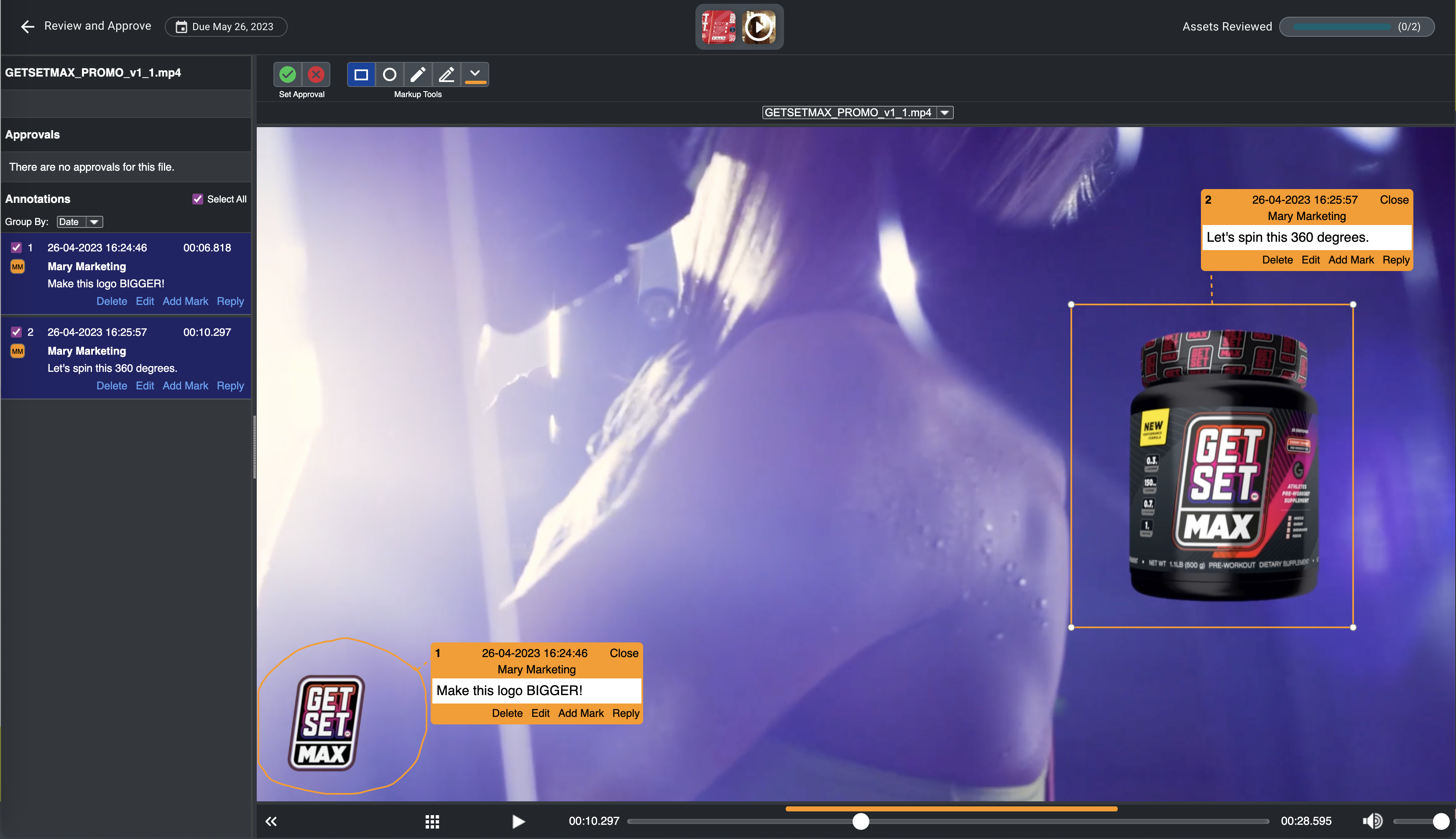
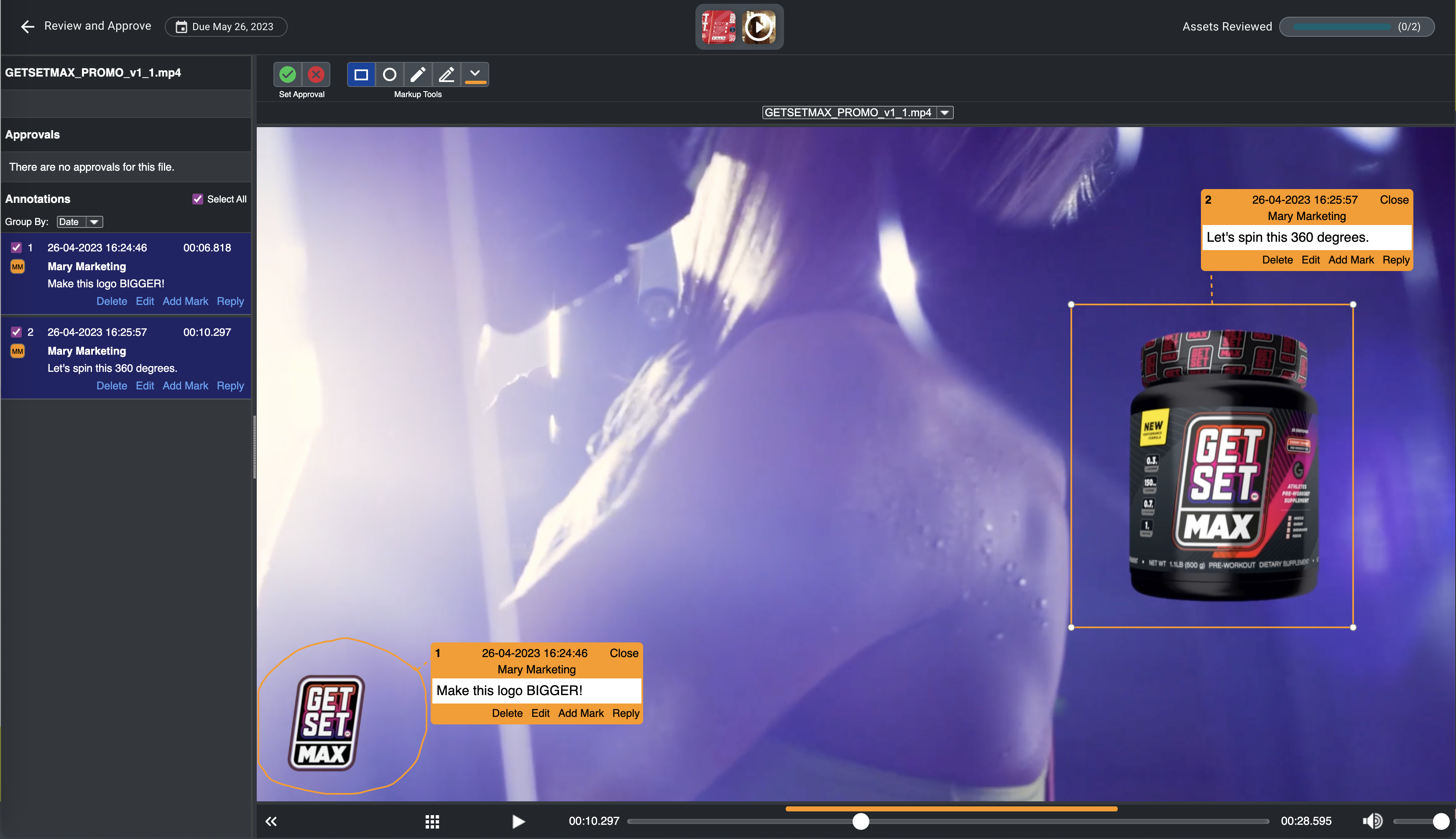
Improve Video Annotation Visibility
Everyone involved in the approval process can see changes needed on the video to improve and accelerate your workflow. Reply to comments and collaborate with other project participants in real time and change your markup color, allowing each department or group to have their own color.
When playing a video, just start drawing and the video stops automatically so you can add your comment. All annotations are tracked along the timeline and annotations have an optional duration field so they can span a specific range of time. Mox supports rectangle, oval, freehand and highlight annotations on video files.
Leave Effective Video Feedback With Mox
Markup Video Files → Easy commenting with durations so your annotation can span a range of time.
Real Time Feedback → Annotations are updated live and visible in real time, which makes collaborating with others easy and seamless.
Bring video files to life → Team members can more easily understand the feedback and make the necessary adjustments to the video, reducing the need for multiple rounds of revisions, saving time and streamlining the approval process.
.png?width=3355&height=1871&name=VideoAnnotationTool_DarkTheme%20(1).png)
Packaging Artwork and Content Management
Packaging artwork and content is mission critical. However, creating, reviewing, and approving artwork is a multistep process that leaves room for errors and costly recalls. Use Mox, a virtual creative collaboration tool that helps you manage everything in one place.
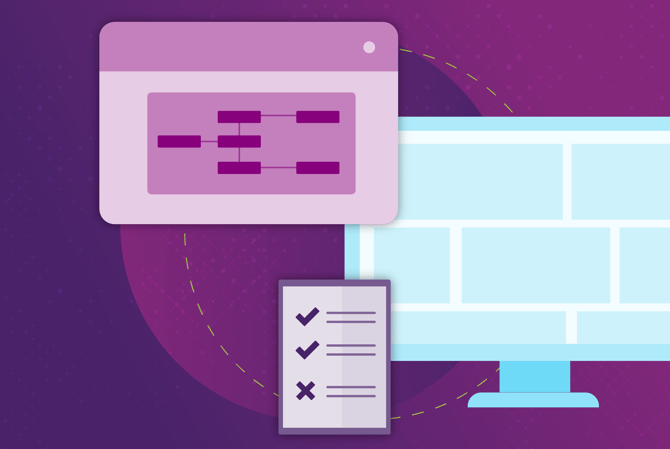
Have Questions? We've Got Answers
Yes, the tool is included in your license. See our pricing page for more information.
Yes! Add your markups directly on the video image along with your comment and duration.
The annotation location and its duration are represented visually on the timeline by a color bar using your markup color. Click on the color bars to go directly to that time in the video.
When generating a proof report, you will see the video image with the markup in the report table.
Marking up video files is easy. Choose one of the markup tools: rectangle, oval, freehand or highlight. While the video is playing, draw a mark right on the video frame. The video stops automatically so you can type in your comment and set the duration if needed. All annotations are tracked and shown visually along the timeline; annotations have an optional duration field so they can span a specific range of time.
Mox offers some basic formatting options such as bold, italics, underline and the option to insert hyperlinks to external web pages into video annotations and replies.
Make a mistake? No problem. Mox allows you to easily edit your annotations. Move or resize the mark on the video frame, or edit your comment.
A record of all annotation comments and replies is coalesced into a proof report, which shows the comment with markup on the video frame image along with the user who made the comment, the timestamp and duration, and the date and time of the request. All comments are also tracked in project history.
You can see annotations in the Annotations section on the left panel. The marks and annotation bubbles containing the comments appear directly on the video frame.
Yes, you can upload another version of a video file. All versions of the video file are included in the review session so you can easily track all requested changes on earlier versions and ensure that important changes are made.
Streamline Your Packaging Workflows With Mox
Use Mox to create project workflow templates, manage digital assets, and improve project visibility for all stakeholders.
Creative Collaboration
digging through your email.



