Artwork & Packaging Asset Management Software
Gone are the days of digital assets lost in a sea of email threads and multiple storage solutions.
Mox is Digital Asset Management software for packaging, designed to help small to mid-sized CPG brands organize, store, and share their marketing and product assets more efficiently.
With a central repository for all of your product content, you'll be able to find and access the assets you need, when you need them.
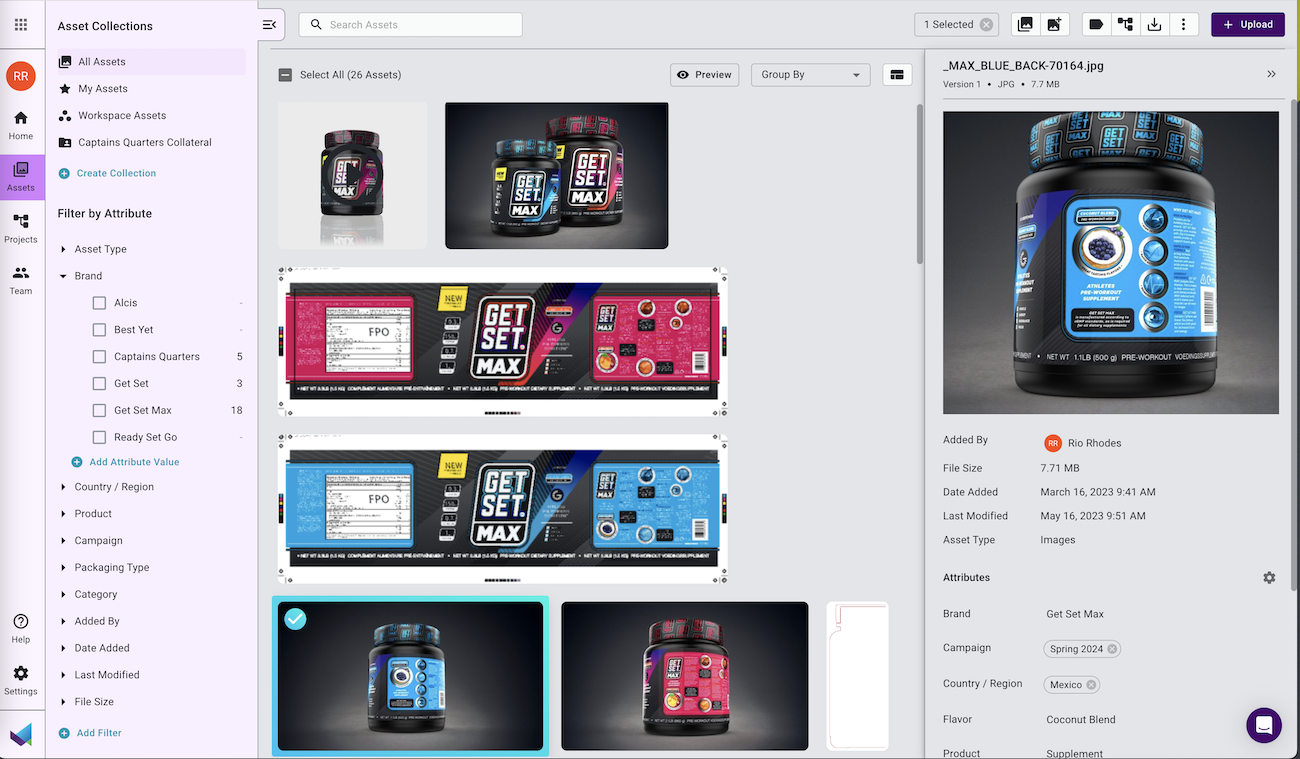
Build a Digital Asset Library
- Upload and preview any digital file format, including documents, images, 3D, video, and audio
- Keep things organized by tagging your assets with unlimited custom attributes
- 100GB storage per user (shared across your account)
Build a Digital Asset Library
- Upload and preview any digital file format, including documents, images, 3D, video, and audio
- Keep things organized by tagging your assets with unlimited custom attributes
- 100GB storage per user (shared across your account)
Build a Digital Asset Library
- Upload and preview any digital file format, including documents, images, 3D, video, and audio
- Keep things organized by tagging your assets with unlimited custom attributes
- 100GB storage per user (shared across your account)
Use Search Tools to Find Exactly What You Need
- Use advanced and free text search to quickly find the files you need
- Effectively track file versions across the approval workflow to ensure everyone is using the most up-to-date content
- Save time by reviewing file content without opening it in full
Centralize Your Content Collaboration
- Create asset collections to share with your team and stakeholders
- Protect your assets from unauthorized access, use, or disclosure with integrated access control
- Start your packaging review process directly from the 'Asset View' feature—the Review tool, project management tools, and the DAM work seamlessly together.
- Metadata is entered only once and it is maintained throughout the system
Use Search Tools to Find Exactly What You Need
- Use faceted and free text search to quickly find the files you need
- Effectively track file versions across the approval workflow to ensure everyone is using the most up-to-date content
- Save time by reviewing file content without opening it in full
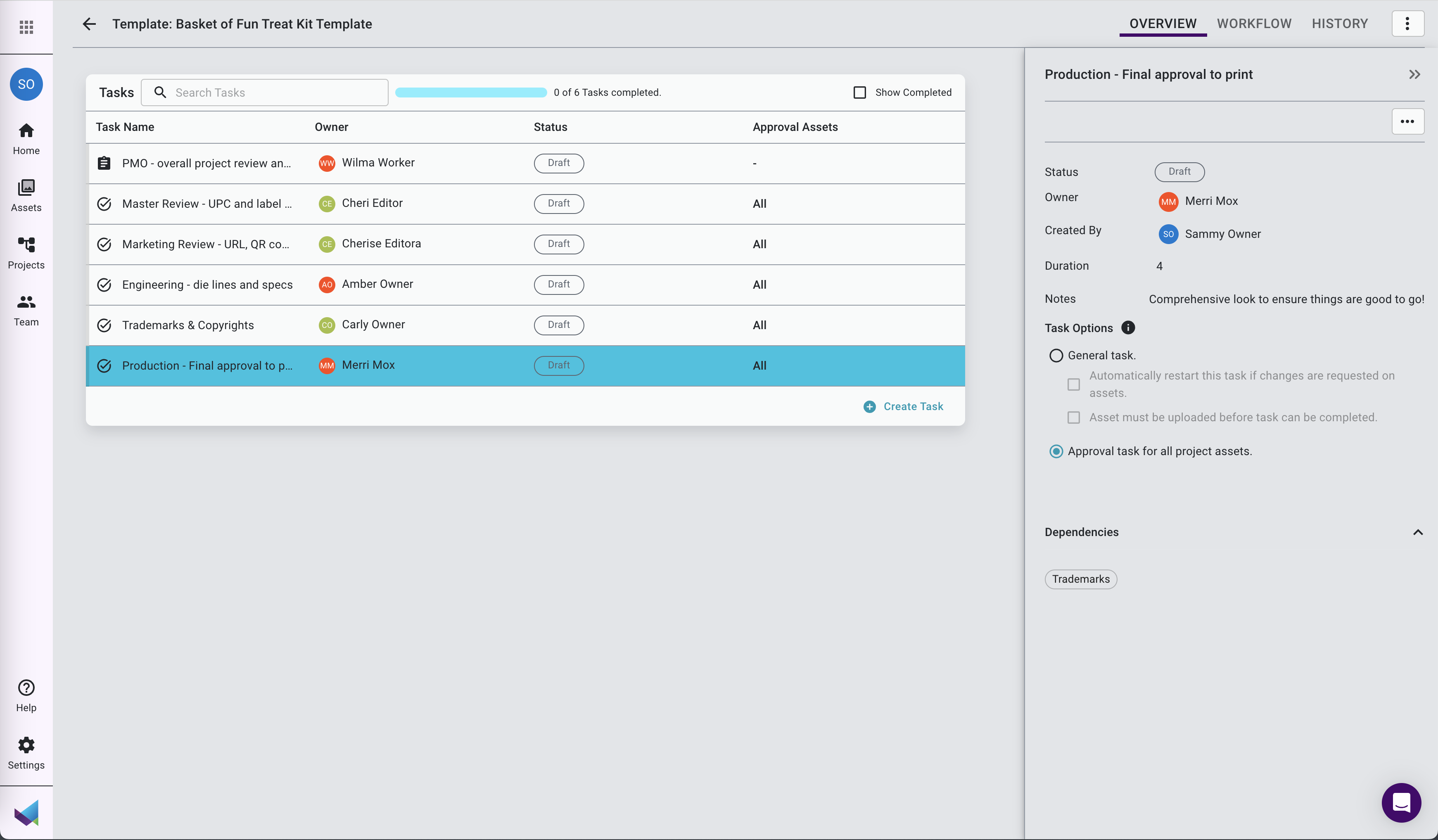
Packaging Artwork and Content Management
Packaging artwork and content is mission critical. However, creating, reviewing, and approving artwork is a multistep process that leaves room for errors and costly recalls. Use Mox, a virtual creative collaboration tool that helps you manage everything in one place.
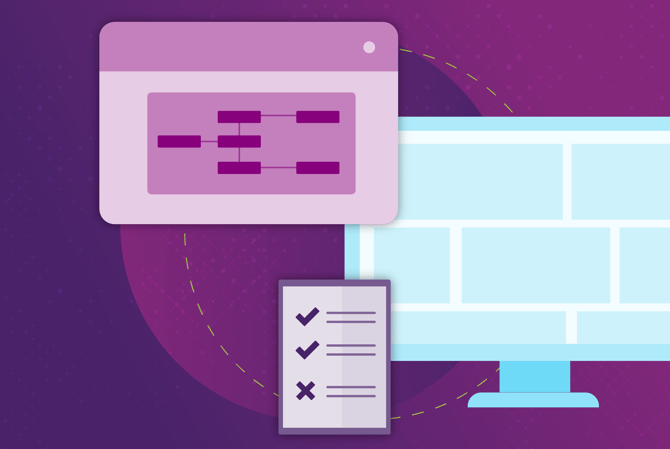
Centralize Your Content Collaboration
- Create asset collections to share with your team and stakeholders
- Protect your assets from unauthorized access, use, or disclosure with integrated access control
- Start your packaging review process directly from the 'Asset View' feature—the Review tool, project management tools, and the DAM work seamlessly together.
- Metadata is entered only once and it is maintained throughout the system
Grant Access to All Stakeholders
- Allow access to unlimited users, so they can view and download files in Mox. When stakeholders have the access they need, they no longer store old, outdated files locally.
- Stakeholders only receive access based on the permissions you set.
- Establish a single source of truth for your digital assets. Mox allows you to keep only your high-res files in the system to eliminate redundancy.
- Create an external download link to share with stakeholders outside the system. External stakeholders can then open and review files.
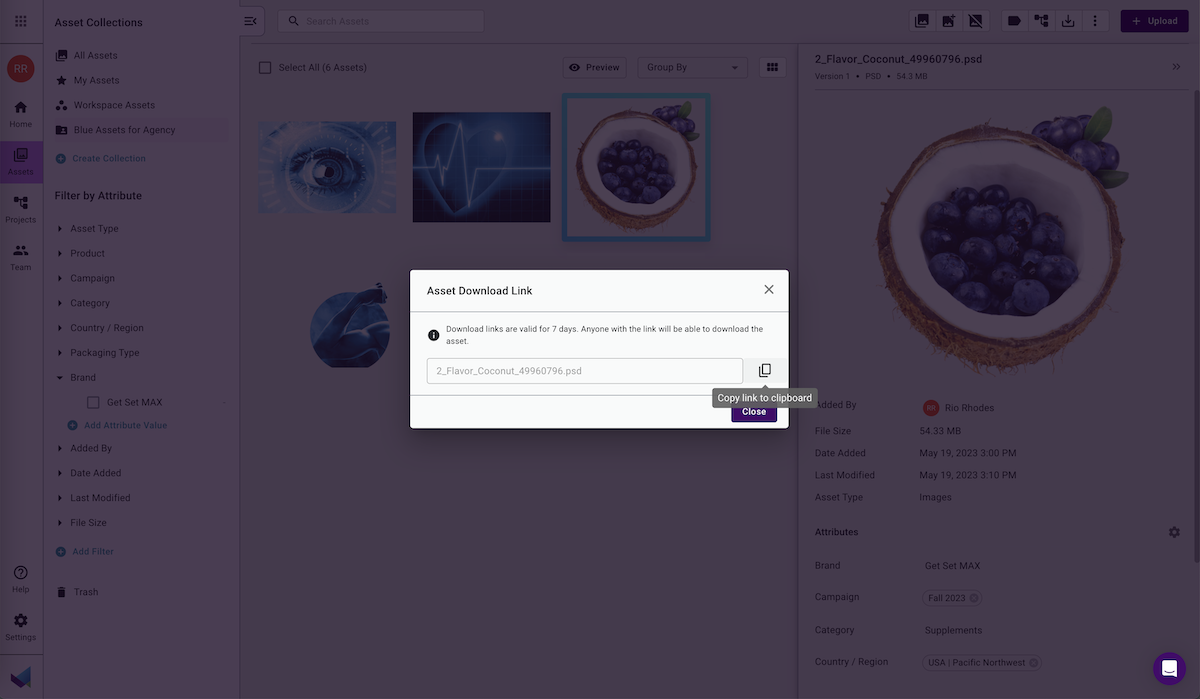
Make Packaging Approval More Efficient
Creative Collaboration
digging through your email.
Packaging Management
Template Creation
Have Questions? We've Got Answers
How Much Does the Mox Software Cost?. Connect with us today for a custom quote that fits your needs.
This plan includes unlimited viewers, 100GB of storage per user, advanced digital proofing capabilities, and more.
* Free 30-day trial - No credit card required - Cancel Anytime!
All popular document, image, audio, 3D, and video file formats are compatible with the Mox asset management software. Easily upload and preview your packaging files in the asset repository.
Digital Asset Management is an essential part of the packaging approval process. On projects with hard deadlines and many stakeholders, you'll want a simple way to keep your digital files in one place.
A Digital Asset Management solution will also increase your team's productivity and save money. Save time by automating tasks such as asset tagging, versioning, and approval workflows. Cut your costs by eliminating the need for multiple storage solutions.
Collaboration is key when it comes to moving the packaging approval process forward. Mox plays an integral role in helping great products get to market, faster.
You sure can! Version tracking is one of the key components of Mox.
With Mox, you can monitor all aspects of your digital assets to trace how they are being modified, created, and released. Improve visibility on your packaging approval workflows by ensuring everyone is working with the most up-to-date version. This minimizes the chances of repetitive feedback, reworks, and errors.
Yes! Mox is a collaboration tool at its core. Invite stakeholders to review, comment, and approve assets within the software.
There is no limit to the number of users that can view and download assets. Plus, the Mox software has integrated access control, which ensures that your digital files will be protected from unauthorized access, use, or disclosure.
Mox is a 3-in-1 software designed to make the approval process for packaging and other documents more efficient for small to mid-sized CPG brands. Along with digital asset management capabilities, the software supports project management and artwork approval.
There are several tools within the Mox software that can help increase your team's productivity, including:
- Font Finder: Within the Mox Review tool, you can quickly identify fonts on any PDF or document that contains live text.
- PDF & Image Measurement: Effectively measure PDF, images, and other document files to ensure everything is ready for print.
- 3D Package Viewer: Easily view 3D digital files to see how text and images appear on your packaging.
- And much more!
Whether you're looking for a tool to improve your team's creative collaboration, or you need a way to streamline your artwork approval process, Mox has it all.



