Customize Project Attributes & Metadata
Use Mox software to customize your project attributes and metadata. With this feature you can simplify the artwork approval process and make it easier to find projects and approved asset versions.
Packaging artwork approval can be a complex time consuming and frustrating process, especially when dealing with large volumes of products and artwork files. All of the metadata collected within the project is in the Mox asset library. With project attributes and metadata capabilities, Mox makes it easy to classify, store and find approved assets.
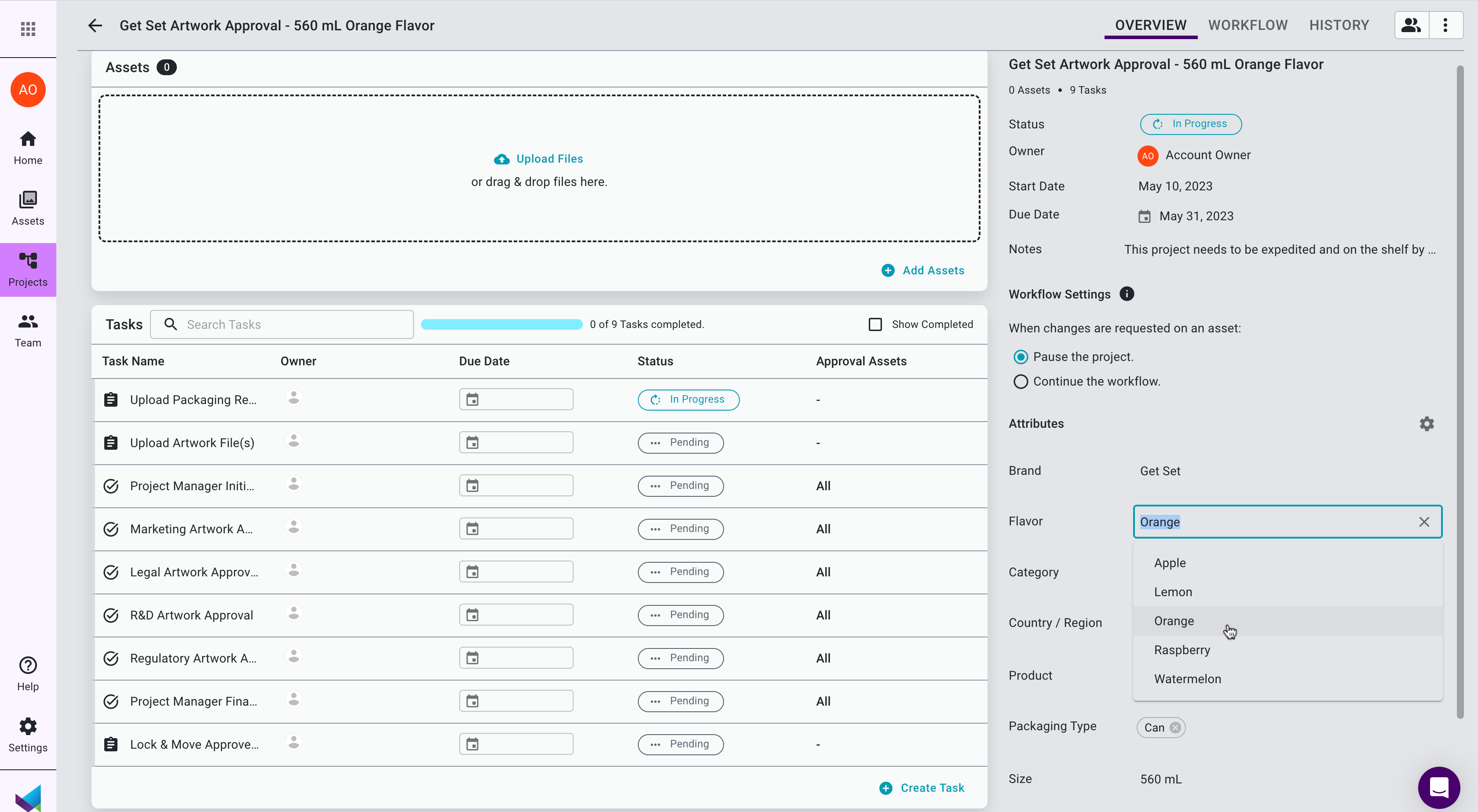
Improve Your Workflow With Custom Project Attributes
Customizable project attributes and metadata allow you to create unique fields and metadata for each project, enabling you to apply and track all the necessary information within a given project and its associated assets. You can customize the attributes based on your specific needs, such as adding brand, campaign, country, region or primary colors. This enables you to create a coherent organizing system.
Mox makes it easy to analyze and collaborate with stakeholders and teammates. Whether you're a packaging designer, a print production manager, or a brand manager, project attributes will improve your workflow.
Improve Your Workflow With Custom Project Attributes
Customizable custom project attributes and metadata allow you to create custom fields and metadata for each project, enabling you to apply and track all the necessary information within a given project and its associated assets. You can customize the fields based on your specific needs, such as adding fields for brand, campaign, category, country, region or primary colors. This enables you to create a coherent organizing system. Mox makes it easy to analyze and collaborate with stakeholders and teammates. Whether you're a packaging designer, a print production manager, or a brand manager, project attributes will improve your workflow.
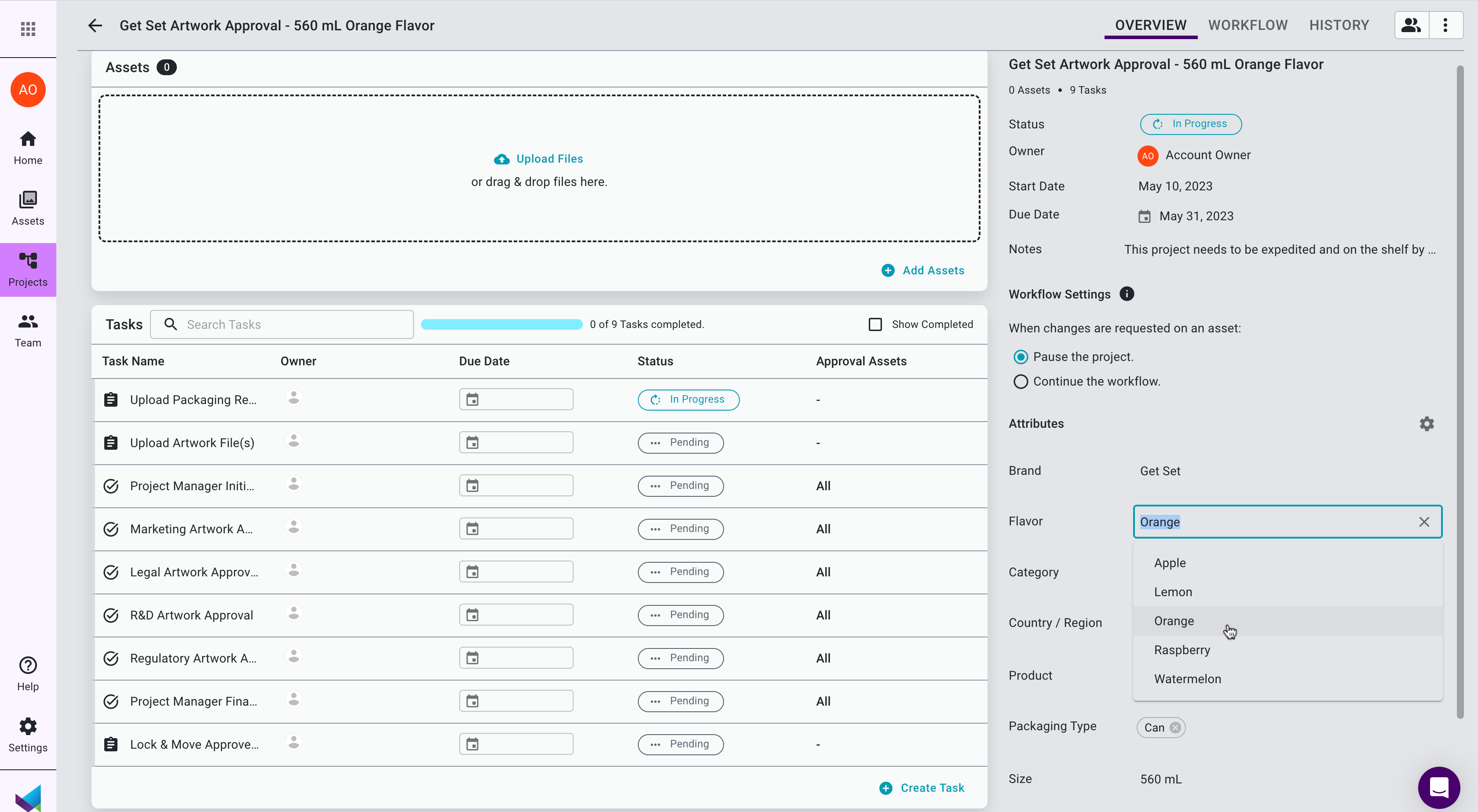
Keep Assets Organized With Mox
Project attributes → Create your own attributes and values that work for you. Mox supports different types of attributes such as list, date, number, text and checkbox. Mox supports single select, multi-select and hierarchy list values.
Lightweight management → Mox allows you to easily add new attributes and values on the fly without having to visit settings or admin pages.
Bring Packaging to Life → Collect important metadata, then use it to track product identity, packaging requirements, copy, and more. Use the metadata to search and find assets and projects.
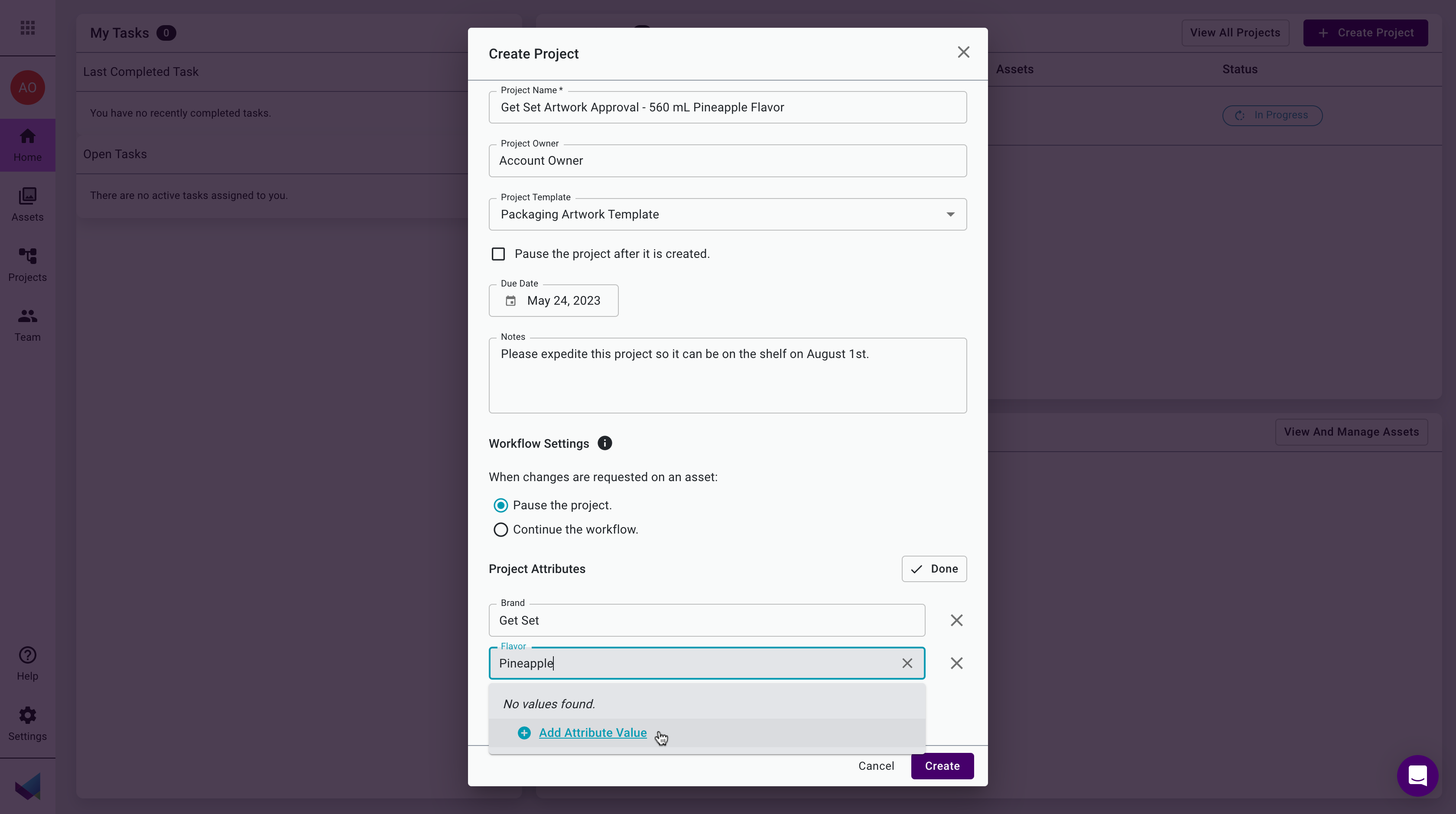
Packaging Artwork and Content Management
Packaging artwork and content is mission critical. However, creating, reviewing, and approving artwork is a multistep process that leaves room for errors and costly recalls. Use Mox, a virtual creative collaboration tool that helps you manage everything in one place.
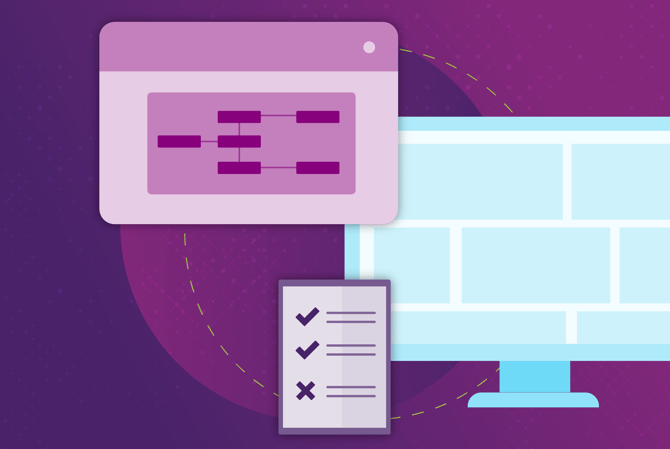
Have Questions? We've Got Answers
Yes, the tool is included in your license. See our pricing page for more information.
Project and asset metadata provides contextual information about your specific project and associated files. These project attributes provide a comprehensive snapshot of a project's key characteristics and attributes, which in turn can be applied to relevant assets associated to a project. You can adapt Mox project attributes to meet your company's workflow needs and manage every aspect of your project, including artwork copy, artwork requirements, important dates, instructions and product identification info like the product SKU.
Project attributes ensure a shared understanding across your time sensitive projects and collaborators. Everyone is on the same page and working towards the same objectives and pace. Customizing your project attributes to align with your business characteristics makes it easier to track and identify risks and roadblocks.
Project managers can make better decisions in real-time to optimize workflow, reallocate resources and change timelines.
Naming project and asset metadata is an essential aspect of project management, as it helps to ensure that all stakeholders have a clear and consistent understanding of the project, the objectives, and your specific business process. A well-structured naming convention provides a scalable reference system for organizing and tracking project data and associated assets. Plus, a naming convention ensures that all project and asset metadata is uniform and easily searchable.
The possibilities are endless! Here are some examples:
- Primary Colors
- Product
- Packaging type
- Sub-Brand
- Region
- Brand
- Category
- Campaign
- Dates
Streamline Your Packaging Workflows With Mox
Use Mox to create project workflow templates, manage digital assets, and improve project visibility for all stakeholders.
Creative Collaboration
digging through your email.



