PDF & Image Measurement Tool
Use the Mox PDF & image measurement software to easily measure the dimensions and specifications of all elements within your packaging artwork file, including the logo, nutrition facts, image placement within the artwork, and label/carton dimensions.
To ensure you have enough bleed for printing purposes, use the rulers and leave comments for the designers.
Keep PDF & Image Measurements Consistent
Mox offers a straight ruler for taking width measurements, and an orthogonal ruler for measuring height and width for images and panels. Once you take your measurement, pin your reading as an annotation for tracking changes across versions. Mox supports a variety of measurement units—points, picas, points, inches, centimeters and millimeters—making it a versatile and flexible tool.
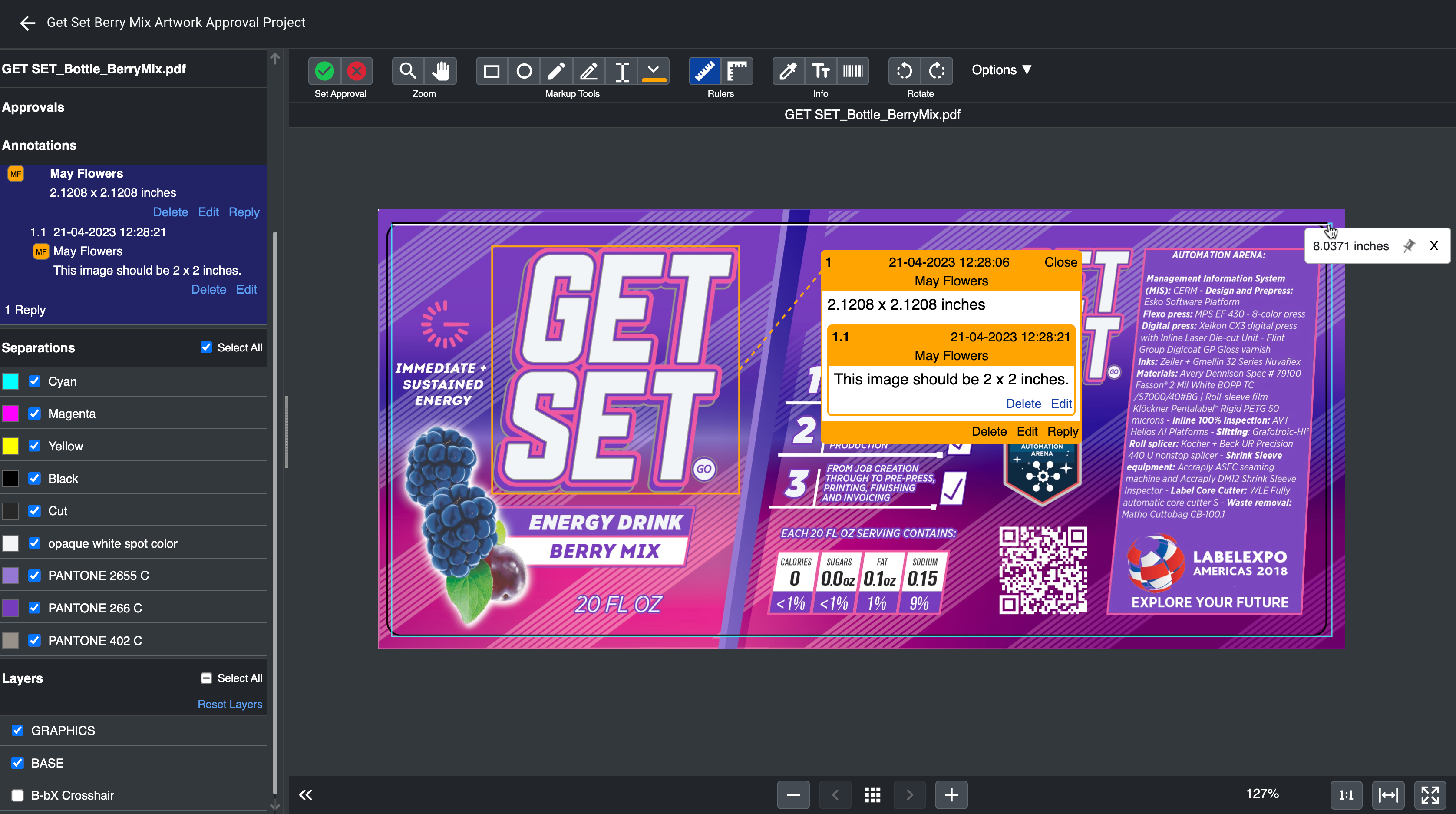
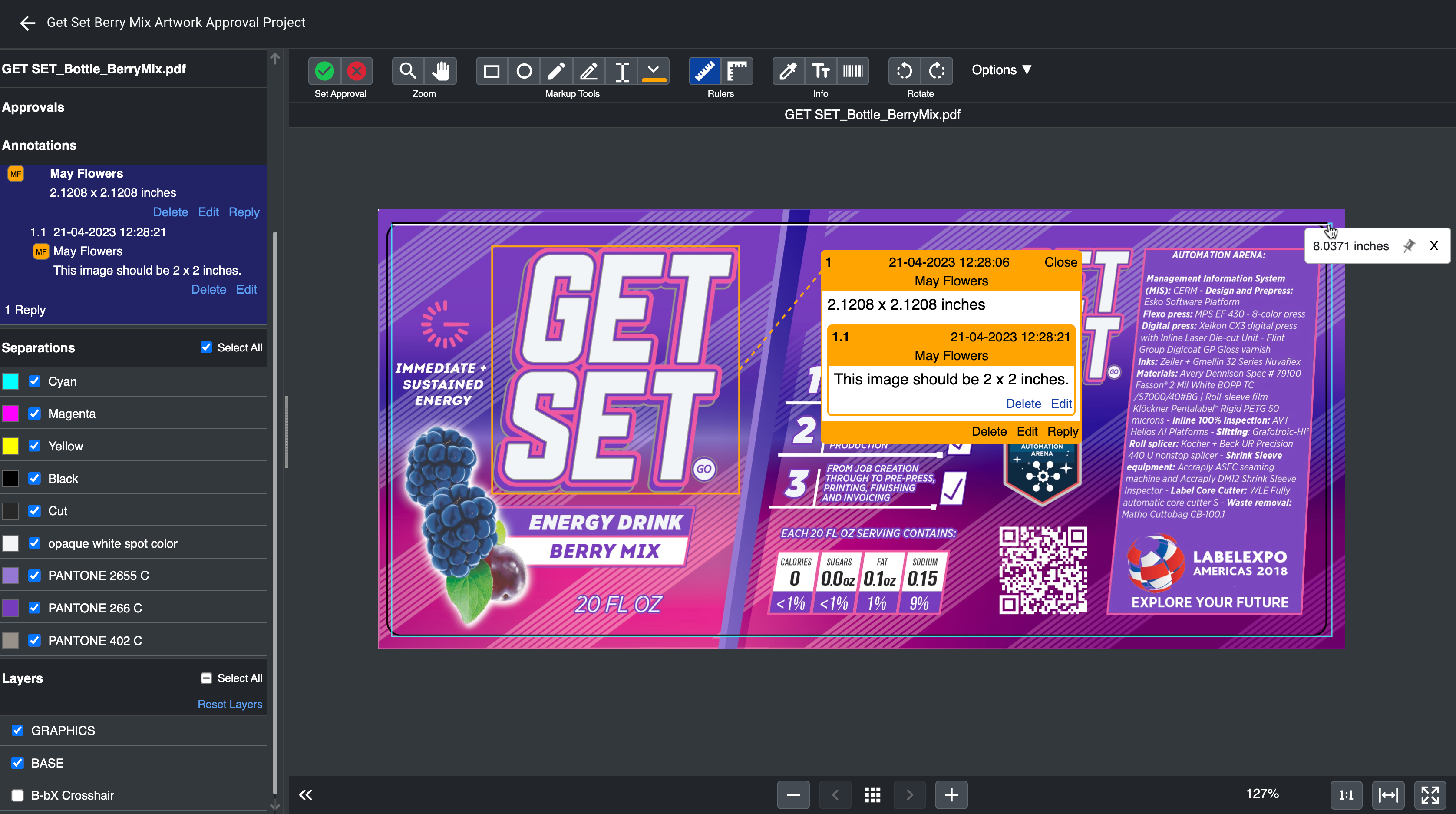
Keep PDF & Image Measurements Consistent
Mox offers a straight ruler for taking width measurements, and an orthogonal ruler for measuring height and width for images and panels. Once you take your measurement, pin your reading as an annotation for tracking changes across versions.
Mox supports a variety of measurement units—points, picas, inches, centimeters and millimeters—making it a versatile and flexible tool.
Measure, Mark up & Annotate Your Packaging Artwork With Mox
Measure Images/PDFs → Measure important elements of your artwork, such as the size and placement of the logo and nutrition facts within the artwork, or of the actual label or carton dimensions—all without the need to print and take manual measurements.
Leave Feedback → Save your readings as annotations for easy collaboration, tracking and managing requested changes to image and panel sizes.
Bring Packaging to Life → Save time and reduce errors using the measurement tools and create a consistent brand image.
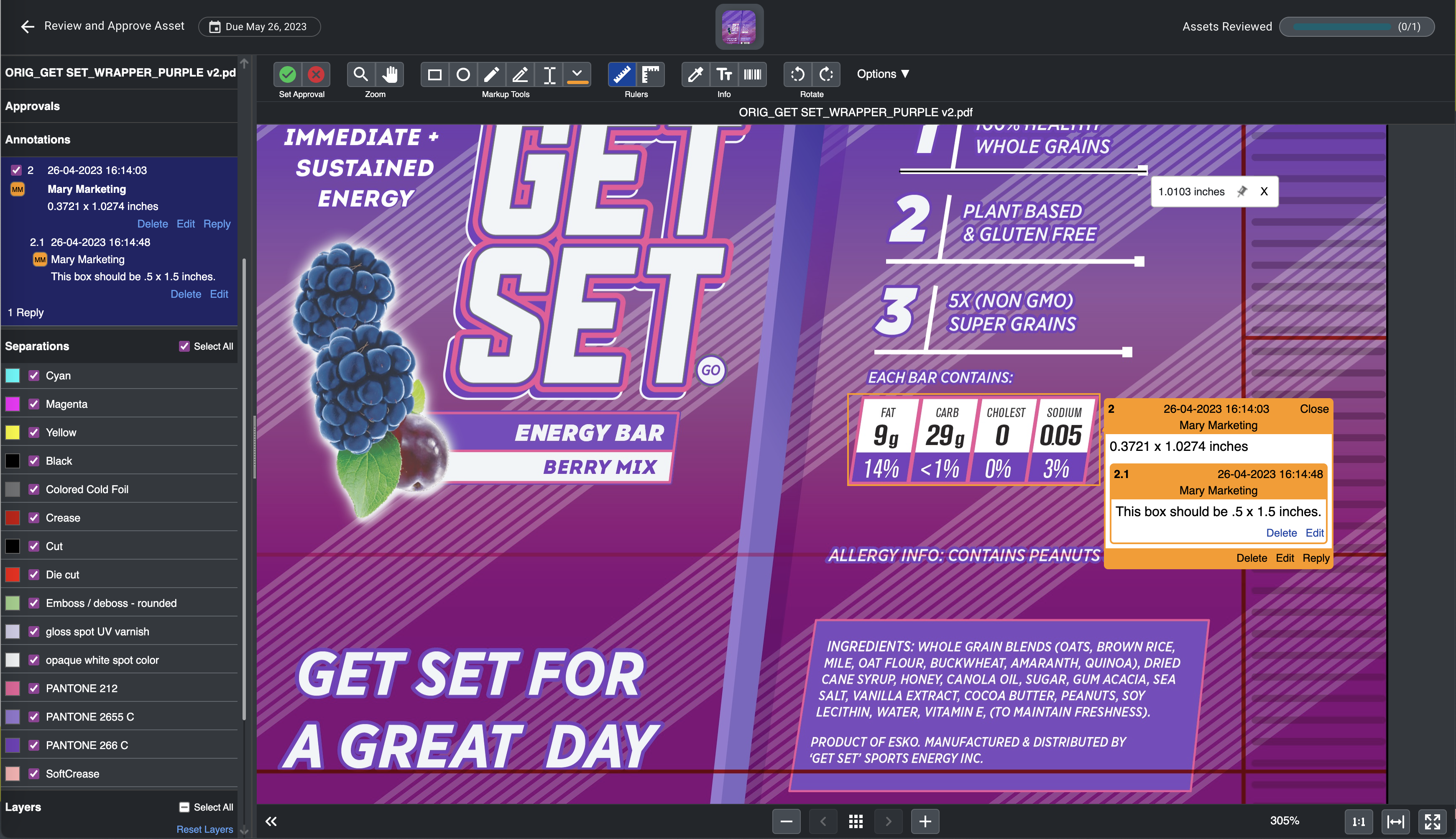
Packaging Artwork and Content Management
Packaging artwork and content is mission critical. However, creating, reviewing, and approving artwork is a multistep process that leaves room for errors and costly recalls. Use Mox, a virtual creative collaboration tool that helps you manage everything in one place.
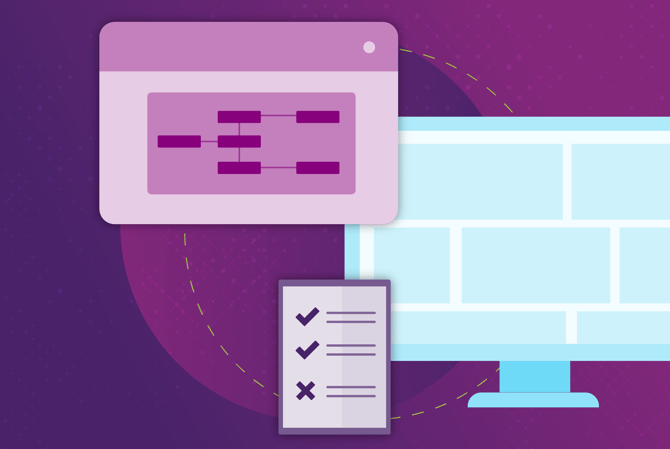
Have Questions? We've Got Answers
Yes, the tool is included in your license. See our pricing page for more information.
-
Upload the PDF or document that contains the image you want to measure with the PDF measurement tool.
-
Click the Mox Review button. The measurement tools are available on the top horizontal review toolbar.
-
Click on the straight or orthogonal measurement tool. The tool will become active.
-
Click and drag the ruler to get a reading. Mox will display the one or two dimensional measurement in your preferred units. To change the units, change your units on the Options menu.
-
If you wish to save the reading as an annotation, pin the value to track changes, collaborate, and compare with future revisions.
Self-service product tours can be accessed via Chat within Mox. Knowledge articles are available via the Help Center.
Streamline Your Packaging Workflows With Mox
Use Mox to create project workflow templates, manage digital assets, and improve project visibility for all stakeholders.
Creative Collaboration
digging through your email.



