Share this
Artwork Approval Process: Best Practices & Workflow Examples
by Mox on May 10, 2023
.png?width=1753&height=1016&name=3c_AllAnnotations%20(1).png)
Getting packaging artwork approved is essential to any product launch, but it can also be overwhelming to handle. If you're finding it difficult to make this process easier, you're in the right place.
In this guide, we discuss what an effective artwork approval process looks like and how to use a tool like Mox to streamline it further. Ready to learn more? Let's dive in.
Table of Contents
- The Importance of a Clear Artwork Approval Process
- Packaging Artwork Approval Process: 4 Simple Steps
- Artwork Approval Best Practices
- How Mox Improves Your Artwork Approval Process
The Importance of a Clear Artwork Approval Process
Artwork approval is a complex process with many steps. On top of that, there's a ton of stakeholders to manage, from graphic designers to regulatory departments.
A clear artwork approval process provides a roadmap all stakeholders can follow, from initial design to final approval. This process ensures everyone understands the tasks required to reach the end goal and who's responsible for each.
Plus, a clear process ensures all critical stakeholders are able to review and leave feedback each step of the way. The result? A better design that meets all the necessary requirements.
Packaging Artwork Approval Process: 4 Simple Steps
Like anything involving business (and art), things can go wrong at any turn within the packaging artwork approval process.
To improve your productivity and prevent pitfalls, here's a sample approval process to consider implementing within your business.
1. Upload Artwork to a Management Platform
If sharing package art is part of your workflow, you’re no stranger to the associated dangers. Sharing package artwork through email or Slack can result in miscommunications and misplaced files, leading to confusion and delays in the approval process.
It can even be challenging to track changes and feedback when files are shared this way, further slowing down the process. If you’re tired of these pitfalls, it might be time to use an artwork management platform.
With a tool like Mox, you get a centralized platform for packaging artwork and other files. Just upload your files to get started—it’s that simple!
2. Create a Workflow & Assign Roles to Stakeholders
Artwork packaging approval isn’t a one-person process. For better or worse, you have to collaborate and communicate with several people.
During this step, you should create an artwork approval workflow and assign key roles and tasks to stakeholders, so everyone is on the same page.
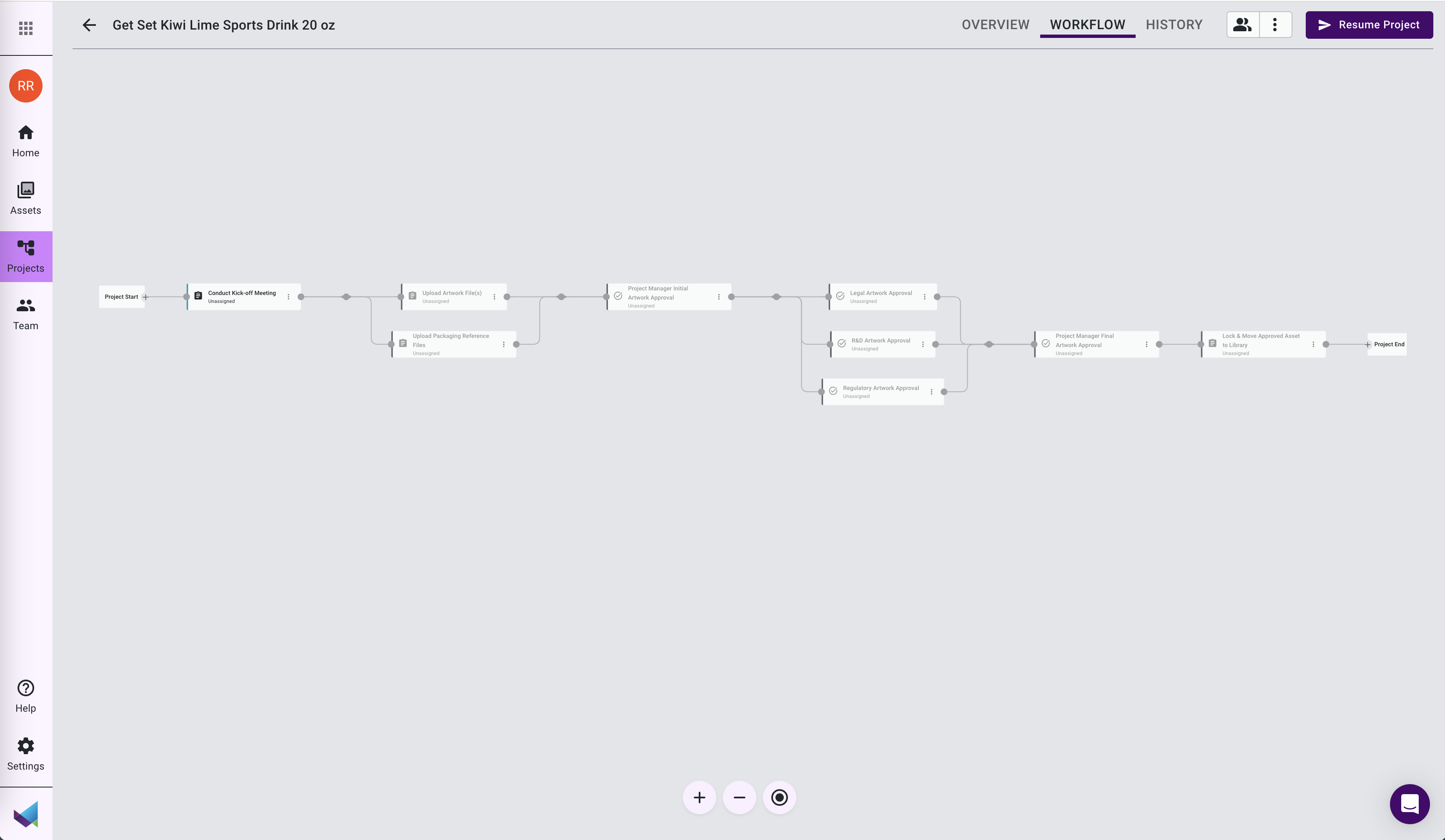
This can be challenging if your organization is large, but an artwork management platform can make things much easier. In fact, with Mox, you can use workflow templates you've pre-built to save time and ensure no steps are missed.
3. Review & Revise
During this step, all relevant stakeholders will need to review the artwork, and designers must revise it. This process continues until all parties approve the design.
This step often results in frustration, especially if you've been sending files through Slack or email. Your team might have to track down different versions, feedback, and supplementary information.
You can prevent this in the future with a tool like Mox. Packaging artwork platforms allow you to review changes, control and compare versions, and organize tasks without ever leaving the tool.
4. Get Approval & Prepare for Print
Using a management platform, you can easily see who has and who hasn't approved your artwork. This enables you to easily send the relevant follow-ups, ensuring artwork is ready to proceed to print.
Artwork Approval Best Practices
As you move through the artwork approval process, there are some best practices to follow, including using software, comparing artwork versions, and more.
Use Artwork Approval Software to Review
The artwork approval process hinges on efficiency. Unfortunately, delays are common and can sabotage an entire project before you know it. Emails just don’t cut it anymore, but reliable tools like Mox do.
Artwork approval software helps you and collaborators work on the same art, see everybody's feedback, and complete the process in the right order. Reviewing artwork has never been easier.
Collate Feedback & Comments in One Place
Your artwork is safest if kept in one place. The same goes for feedback and comments. Don’t waste time searching across email, Slack, and other tools—keep everything organized with artwork approval software.
With a tool like Mox, you can instantly create tasks and assign them to relevant team members. You’ll also find all feedback in the tool, resulting in easier and more efficient annotations and edits.
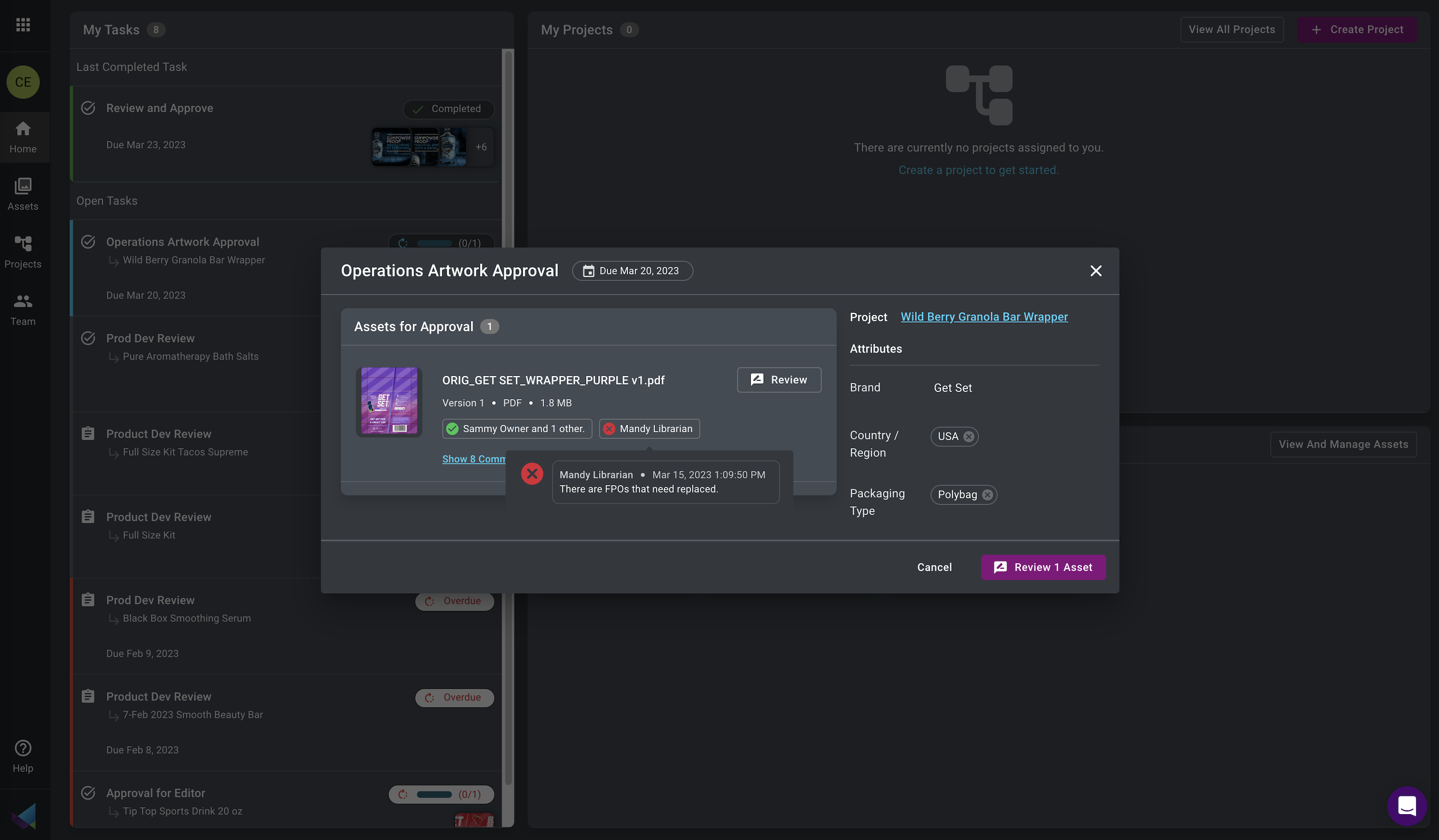
Compare Versions & Edits
To ensure you're working to approve the correct artwork, it's best to compare all versions and edits at the right time in each project workflow.
However, this can be challenging, especially when you're working on multiple projects at once. When was the last time you had to figure out who made an edit? Whether it was good or bad, you may have wasted time searching for the responsible party.
If you don’t enjoy that process, Mox has you covered. Enjoy five ways to compare files, versions, and edits, ensuring you and your team follow the same process. You also get a record of all edits made, meaning you can give more accurate and timely feedback.
Create Comprehensive Workflows
Efficiency is crucial to any collaborative process, including packaging art approval. One of the best ways to increase efficiency is through optimized workflows. Fortunately, platforms like Mox can help.
For one, you can create workflows from scratch and, alternatively, from pre-loaded or your own saved templates to keep future projects on track and transparent. Project dashboards help you and team members see a project’s progress at a glance.
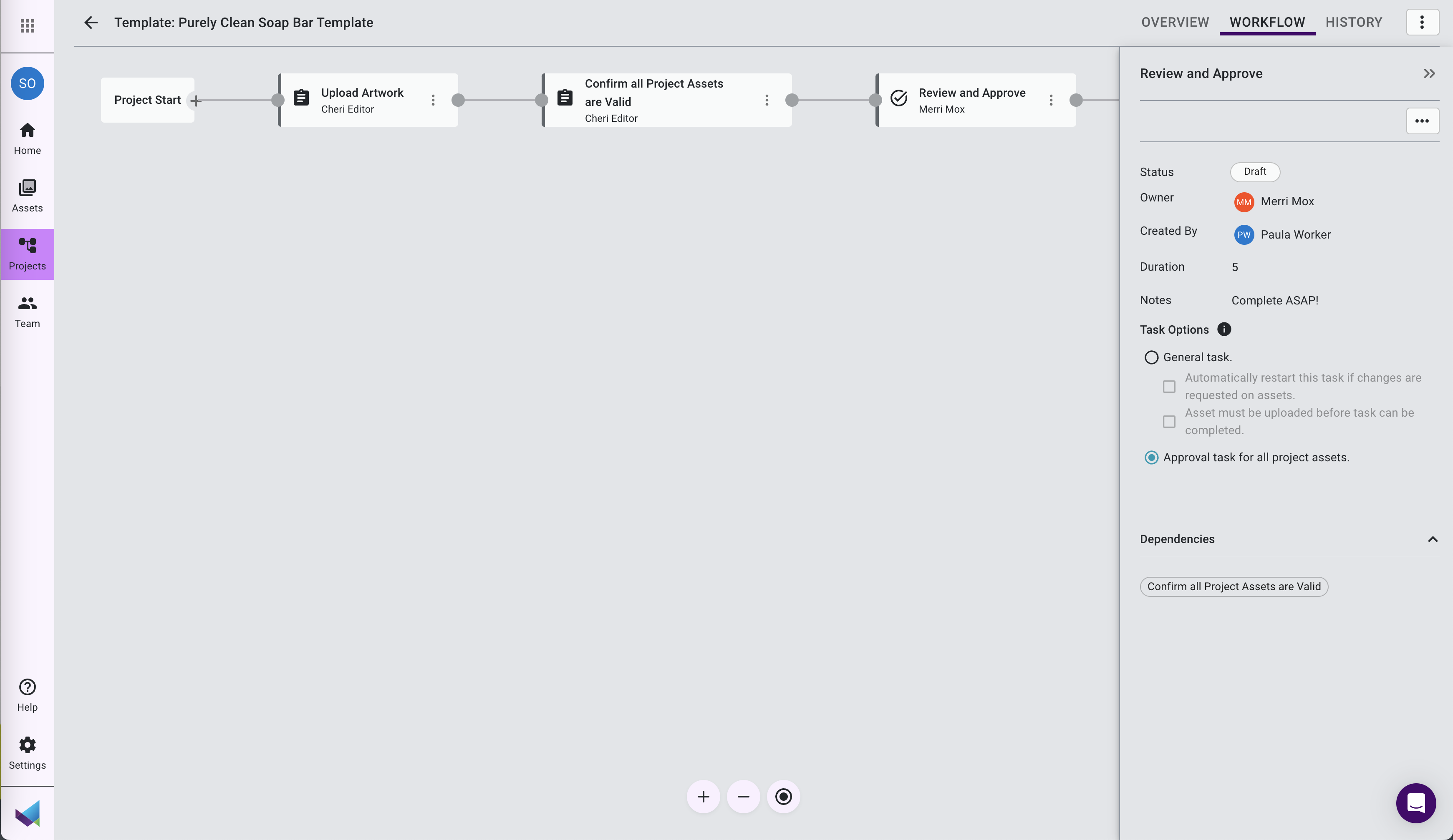
How Mox Improves Your Artwork Approval Process
If you’re determined to improve your artwork approval process, Mox can help. Here’s a quick look at some of its most important features and how you can benefit from them.
1. Create Workflow Templates
Inefficient workflows can make or break your business. That’s why Mox offers Workflow Builder and Template Creation tools. So if you’ve been trying to speed up your work, Mox might be your best bet.
For one, you can create workflows with a drag-and-drop builder that ensures every user gets relevant updates. You can then save and use the most useful workflows for related projects.
2. Review, Comment & Approve
Collaboration is nothing without communication. While you may have tools to communicate, such as Slack and email, they don’t prioritize the artwork approval process. Mox does.
No more manual approval and review—automate the whole process with Mox. In seconds, you can digitally proof and update packaging with stakeholders and internal team members.
3. Save & Share Approved Files
File and project versions might be hard to tell apart, and team members might miss small changes. Thankfully, Mox stores all versions of assets, so you can compare them whenever necessary.
But when you’re ready to move on with an approved file, Mox makes it easy to mark. From there, you can send the finalized file or files, and rest assured that recipients will get the correct versions.
4. Advanced Packaging & Color Proofing
The packaging artwork approval process has many moving parts. Much of the process deals with collaboration, but what about the art itself? Mox helps with that too.
One of its best features is advanced packaging, which helps you create the artwork you and your clients envision with options like ink and font checks. You can also turn artwork layers and color separation on and off, further simplifying the color proofing process.
5. Compare Versions & Track Changes
Do you ever wonder who made a much-needed change to some packaging artwork? Or maybe someone added a logo that wasn’t approved. Mox makes tracking down those who made edits much more manageable.
For example, Mox provides five visual ways to compare files and versions. From the start of the project to the review process, you’ll have a full record of every change made to your packaging artwork.
Start Your Mox 30-Day Free Trial Today!
The packaging art approval process can be challenging, but Mox is here to make things easier. With Mox, you can streamline the approval process by uploading artwork to a centralized platform, creating workflows, tracking feedback, and getting approvals all in one place.
By following best practices like collecting feedback and creating comprehensive workflows, you can optimize your process even further. If you're ready to see how Mox can improve your workflow, sign up for our 30-day free trial today.

