Share this
Project Management: A Better Alternative to Excel
by Mox on May 2, 2022
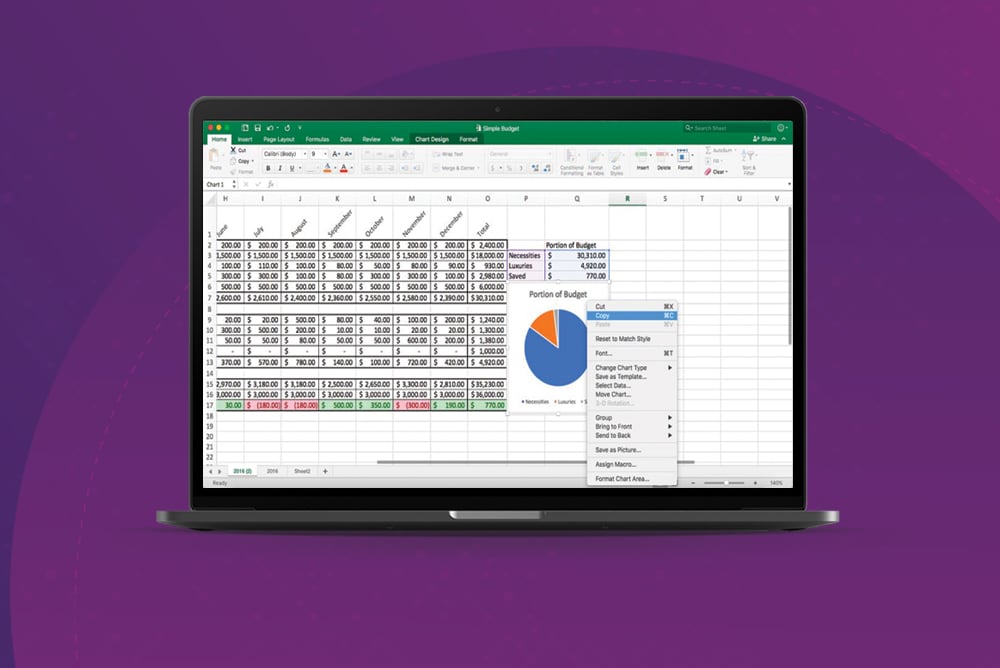
Does your organization use Excel to manage projects and productivity? It’s likely you do. While Excel can do a lot, and we really do mean a lot, it can’t do it all. Especially when it comes to project management where multiple people and teams are involved. In this article, we’ll explain how you can ditch complicated spreadsheets and simplify with a fit-for-purpose project management solution.
In 2022 we surveyed 41 marketing, brand, and packaging executives about their project management habits. 76% of respondents said they use Excel for managing their projects. Let’s dive into why this might not be the ideal tool for them.
Why is Excel Inefficient for Project Management?
Do the items below reflect your project management experience using Excel? Here’s some of the common challenges we have learned from the survey results.
Unable to Track Project Tasks
When it comes to project management you need to understand which tasks are assigned to which people. Furthermore, it’s important to track task deadlines to ensure there are no bottlenecks in the process. With Excel, there are no automated task alerts to let you know when a deadline is approaching. This makes it harder to track projects, keep stakeholders accountable, and meet deadlines.
Lack of Project-Specific Templates
One way to save time when creating marketing, packaging, or branded content is by using templates. This helps avoid the need to start from scratch by providing a starting point for each project. Excel has several templates to choose from, such as tasks, budget, and weekly assignment tracking. However, users would need to use several of those templates to track one project, which could get confusing and disorganized.
Difficult to Automate
From a project management perspective, Excel doesn’t evolve with your organization. Lack of automation capabilities create issues. For example, it’s difficult for an entire team to be in Excel at one time to make updates. This leads to information being out of date and potentially multiple, inconsistent versions of documents.
Manual Processes
When it comes to your team’s specific formatting requirements, Excel requires a lot of manual effort. Not only do these manual processes take a considerable amount of time, they’re also likely to be impacted by human input error.
Cumbersome to Collaborate and Track
Communication via Excel is inefficient. It’s easy to lose information not properly saved. Most communication about projects tracked in Excel is accomplished via email. This is time consuming, potentially confusing, and subject to delay. It’s also much more difficult to track the communication that has occurred and opens teams up to the potential for mistakes. Teams are inhibited by the lack of flexibility.
User Interface is Not Intuitive
Excel’s user interface is not intuitive enough for project management teams. Files are likely to crash if they get too big and it’s difficult to incorporate other file formats into Excel. Beyond that, Excel files can be difficult to download and share when they contain lots of information.
Not Scalable for Growing Organizations
Are you a growing company with several new product launches and SKUs? Chances are Excel doesn’t support your company’s operations, especially globally. Global companies use multiple systems and sometimes those systems don’t work together when Excel is the main source of project management. However, you can mitigate this by using a software solution tailored to your specific needs.
What Can You Do Instead?
If you’ve experienced similar challenges with Excel, you are not alone. Don’t worry. There are other project management tools available to support your teams. Read on.
The Mox Solution
Enter Mox, the virtual space for all your project management needs. Mox is an end-to-end transformative workspace for teams of all sizes. It allows you to organize the workflow for brand, marketing, and packaging projects so everyone is connected, informed, and empowered.
Mox is pretty darn impressive! Let us begin to tell you why.
Manage Time and Tasks Effectively
Mox helps you set and meet realistic workflow and deadline expectations. Assign tasks, remove manual hurdles, and expedite project completion. Enhance resource planning and understand impacts associated with project and/or campaign changes.
Collaborate Cross-functionally
Mox enables teams to communicate efficiently by intertwining all the features your project management teams so desperately need. View project updates in real time, eliminate back and forth emails, and increase transparency, clarity, and alignment among internal and external stakeholders. Share task responsibilities within a single platform. Eliminate the likelihood of miscommunications, errors, and confusion.
Stop Starting from Scratch
Are you constantly reinventing the wheel? Mox provides proven workflow templates to give you a head start. Say hello to efficiency, accuracy, and speed for all your projects. Using customizable and industry-specific templates in a project management tool keeps everything in one place.
Increase Speed-to-Market
Why walk when you can run? Take advantage of Mox features to create flawless marketing campaigns, rapidly launch products, and increase your company's bottom line.
Like what you’ve seen so far? Click here to start your free trial.

