Share this
What to Do Before Implementing an Artwork Management Tool
by Mox on September 27, 2023
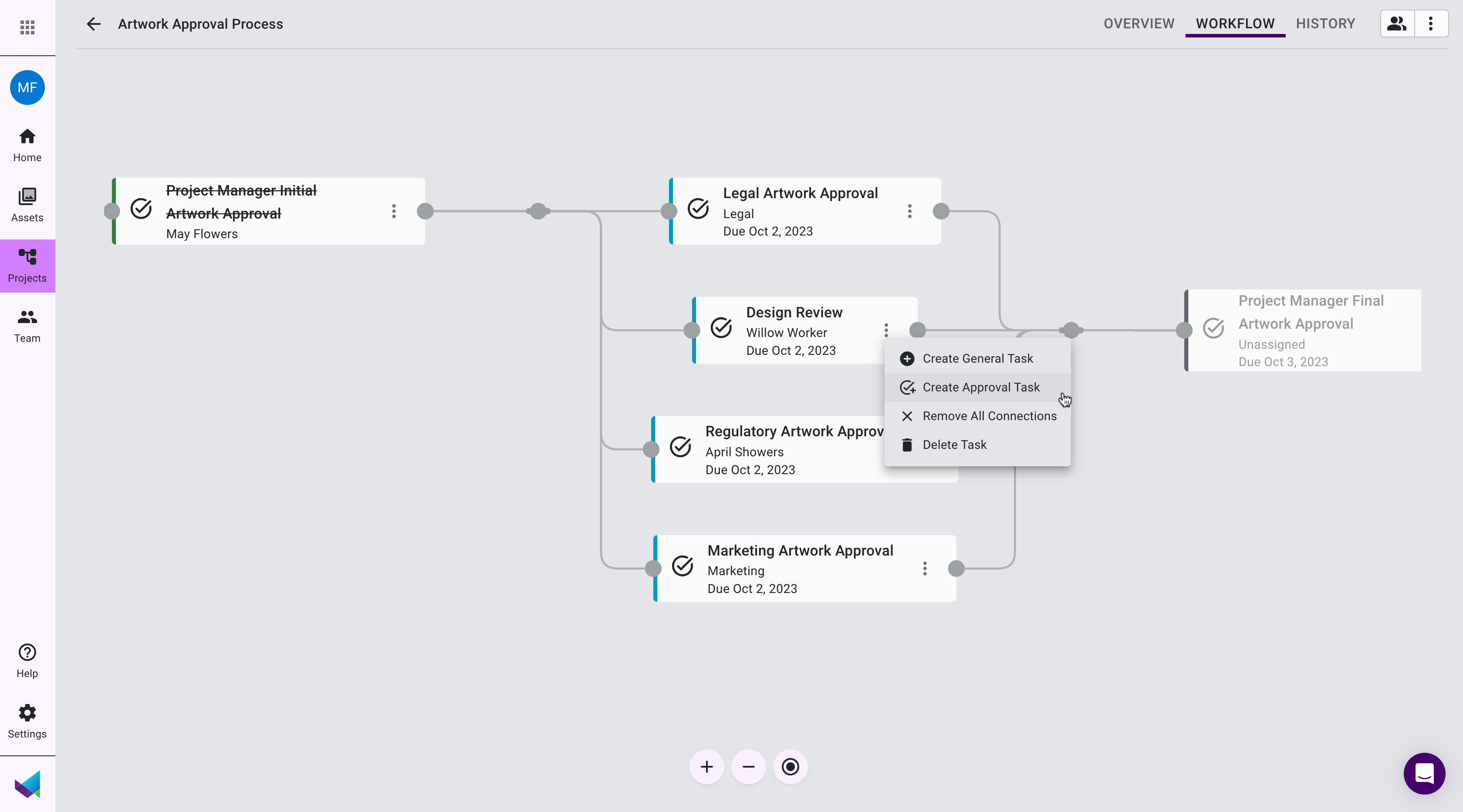
Artwork management tools are incredible assets for streamlining your packaging artwork approval workflows. But before you dive in and implement artwork management software, it's crucial to lay the proper groundwork. Successful implementation isn't just about choosing the right software; it's about strategic preparation.
This guide serves as your roadmap, covering everything from examining your current processes to taking actionable steps for seamless integration, all while highlighting the utility of platforms like Mox.
Table of Contents
- Start Here: Examine Your Current Processes
- Preparing for Artwork Management Software: 3 Next Steps
- How to Implement Artwork Management Software
Start Here: Examine Your Current Processes
Before delving into artwork management software, your first step should be to examine your existing artwork approval processes to identify key steps or tasks. This initial scrutiny aids in determining the current state of your processes and offers a solid starting point.
During your examination, look for inefficiencies and potential areas for improvement. New software can convert these inefficiencies into smooth operations. Pay special attention to any redundant steps; they're not only time-consuming but counterproductive. Strategically planning for their elimination can streamline your upcoming software integration.
Doing these things will not only organize your workflows but also simplify future software implementation tasks.
Preparing for Artwork Management Software: 3 Next Steps
Before diving into your software integration, it’s essential to prepare by focusing on these next steps.
#1. Determine the Number of Workflows You Need
Every project is distinct, with varying levels of complexity and different departments involved. First, evaluate the scope and intricacies of your artwork management needs. Consider:
- The variety of artwork projects you handle (e.g., packaging, digital assets, print materials)
- Different approval and review phases involved
- The departments or teams that need to participate in each process
By understanding the number of workflows required, you'll be better positioned to implement a comprehensive and streamlined management system.
#2. Define Necessary Steps & Key Stakeholders
Once you've identified the number of workflows, dive into the granular details:
- Map out each step: Use the insights from your earlier implementation planning. What stages must each design go through, from conceptualization to approval?
- Identify key stakeholders: For each step, recognize the pivotal players. Is it the design team that initiates the process, the legal team that ensures compliance, or the marketing team that checks for branding consistency? Determine who provides input, who approves, and who needs to be informed.
By defining the steps and pinpointing stakeholders, you'll have a clear roadmap for each workflow.
#3. Design Your Ideal Workflows
After laying the groundwork, shift your focus to designing workflows for the artwork approval process. Here's how:
- Visualize the process: Use tools like flowcharts to outline each step in the artwork approval process. This becomes a visual guide for your team and collaborators. This guide on digital asset management can serve as a reference.
- Account for dependencies: Make sure tasks are sequenced correctly. For example, you might need a finalized design before the legal team conducts compliance checks.
- Consider timelines: What are your artwork approval deadlines? Consider these timelines so you can plan each task's due date accordingly.
- Ensure flexibility: The artwork approval process is dynamic and may need adjustments based on feedback. Ensure your workflows can adapt without disrupting the overall process.
With these strategies, transitioning to new artwork management software will be smoother, leading to streamlined operations, reduced bottlenecks, and seamless project completions.
How to Implement Artwork Management Software
Now, let's turn our attention to the actual artwork management software implementation steps.
#1. Create an Implementation Plan
A successful software adoption requires a concise implementation plan. This roadmap outlines timelines, goals, and necessary steps and acts as a continuous guide during implementation. Crafting this plan guarantees a seamless transition, with stakeholders understanding their roles. Get started by identifying key objectives, potential challenges, and resources.
#2. Determine Your Implementation Team
Behind every successful software integration is a dedicated team championing the cause. Establishing a clear implementation team ensures that there's collective ownership and accountability during the transition phase.
This team should be comprised of individuals from various departments affected by the software. Including a mix of project managers, design experts, and IT professionals will ensure a holistic approach to the integration.
#3. Roll-Out & Test a Workflow
Before a full-scale launch, it's crucial to initiate a pilot roll-out. Start by selecting one workflow to implement. This allows you to identify any issues or inefficiencies in real-time. Once the workflow is integrated, test it extensively.
To build your first workflow, start by determining project timelines. Consider how long each task in the project will take and when each should be completed. Then, set optional due dates. Using Mox, these due dates can be saved on the project as part of the template and reused on subsequent projects.
Using a trial-run approach helps you understand the software's capabilities and ensure its compatibility with your organization's needs. If any issues arise, they can be addressed before the full implementation.
#4. Implement & Train Your Team
After testing, move to full-scale software implementation. However, its effectiveness lies in the hands of the trained team. Conduct training sessions, combining workshops, tutorials, and Q&A segments.
Ensure everyone grasps the software's features and its role-specific benefits. For example, what features does the software have for design teams or project managers? How can they use them to make the most of the new tool?
Use resources from providers like Mox to enhance this training. Mox is simple and intuitive, requiring minimal training to get started. We provide additional tools to support you, such as onboarding product tours and an online help center. Plus, through our in-app support chat, your team can access the help they need, when they need it.
With Mox, there's no need to spend time creating an overwhelming user manual for your team. Instead, we provide the hands-on support you and your team need from implementation to daily use.
Simplify Software Implementation With Mox
Implementing software can often appear complex, yet Mox simplifies this process. With a focus on user-friendliness, Mox is engineered for quick implementation. In fact, you can be up and running in just minutes. This immediate onboarding allows teams to commence their artwork management without delay.
Are you ready to simplify your software implementation and get your team up and running in minutes with Mox? Craving a streamlined approach to artwork management? Request a demo of Mox and experience user-friendliness, quick onboarding, and seamless operations.

