Share this
The True Cost of Manual Artwork Approval
by Mox on August 28, 2023
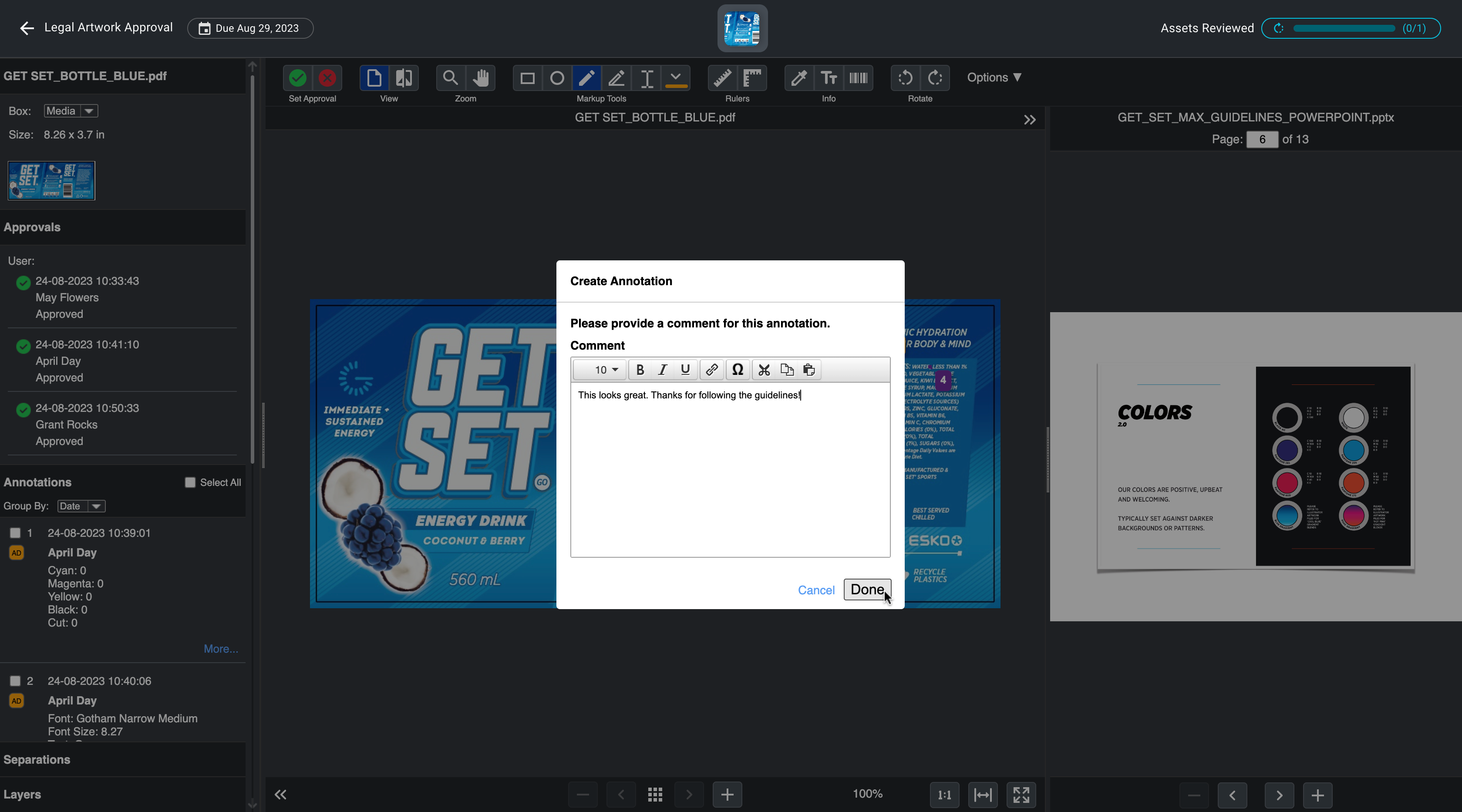
Artwork approval is a critical process that can significantly impact the success of a product launch. However, manual approval methods often lead to serious errors, increased costs, and collaboration challenges.
In this guide, we explore the consequences of manual approval and how they just might hinder your business growth. We also dive into the solution to manual artwork approval: artwork management software.
Table of Contents
- The Consequences of Manual Artwork Approval
- The Solution: Artwork Management Software
- The Benefits of Artwork Management Software
- Why Choose Mox?
The Consequences of Manual Artwork Approval
Manual artwork approval processes can have significant implications for the efficiency and success of a product launch. In fact, there are various consequences of continuing to approve artwork manually, from increased errors to subpar business growth.
#1. Increased Errors
When it comes to manual artwork approval, there's a risk of costly errors sneaking in. Without a centralized system, it's easy to lose track of who reviewed the project and who didn't. Plus, dealing with multiple versions of the artwork can get messy, which might cause reviewers to miss essential edits. From small typos to bigger design discrepancies, these errors can affect the overall quality and compliance of the artwork.
#2. Increased Costs
Be prepared for increased expenses. Managing reviews manually can be quite costly, often requiring a dedicated person just to keep things in order. The inefficiencies of manual workflows can lead to duplicated efforts and numerous review rounds, adding to the overall expenses.
And let's not forget about the cost of errors. Mistakes in the artwork can lead to complete reprints, involving extra expenses for prepress time, plates, ink, substrate, and shipping. Beyond that, there might be fines from retailers, product recalls, decreased consumer engagement, damage to your brand's reputation, and an unhappy sales team.
#3. Lost Time
Manual artwork approval can drain your time. Imagine multiple reviews happening one after the other instead of at the same time. The whole process of printing and physically delivering hard-copy proofs can eat up precious hours, with only one person able to review them at a time.
And don't think for a second that sending proofs as PDFs via email is the better solution. Asynchronous, unsequenced email-based annotations are extremely hard to compile and process.
Launch delays are a common result of the disorganized manual artwork approval process. It messes up those carefully planned timelines, leading to artwork production and usage delays. If the artwork is tied to a product launch, these delays can cause a domino effect, ultimately pushing back your launch date.
#4. Subpar Collaboration
Teams struggling through manual approval processes may find it tricky to work together seamlessly without a centralized system. A lack of real-time collaboration can lead to miscommunications and delays in receiving approvals.
Remote employees might face an even tougher time with manual approval. They can't easily access paper copies of files, which makes it harder for them to review and give timely feedback. Plus, using emails to send PDFs back and forth can lead to overwhelming email threads that become difficult to manage.
As a result, remote employees might feel disconnected and less engaged in the approval process, possibly impacting the artwork's overall quality.
#5. Team Frustration
All the challenges we've discussed—the increased errors, the mounting costs, the lost time, and the subpar collaboration—can take a toll on your team's morale. Dealing with manual artwork approval inefficiencies can be frustrating for team members.
Constantly encountering errors, facing delays, and struggling to collaborate effectively can lead to a sense of dissatisfaction and demotivation. When team members feel frustrated and disheartened, it can impact their overall productivity and creativity.
#6. Lack of Business Growth
All of the above consequences, from increased errors to frustrated teams, create roadblocks to progress. These roadblocks lead to missed opportunities in the market.
Customers might become disappointed with delays, affecting their loyalty to your brand. Retailers may lose faith in your ability to develop products and sales teams may end up disgruntled and disengaged. The bottom line is that without smooth collaboration, introducing new products becomes a challenge, making it tough to keep up with competitors and customer demands.
#7. Limited Traceability
Manual processes are harder to track. When you need to check the artwork's history to see who requested changes and when, it becomes much harder to see who did what.
If you uncover an error, you may find yourself sifting through emails, calling the legal department, or trying to piece together the events to find out where things went wrong. As a result, you'll waste time and money, and experience added stress.
The Solution: Artwork Management Software
Artwork management software is the ultimate solution for companies facing challenges in effectively managing their artwork. This powerful tool streamlines the design approval and artwork approval processes by automating various steps.
For example, with artwork management software, companies can bid farewell to manual processes and spreadsheets, ushering in improved efficiency and speed. By automating the creation, approval, and updates of artwork, businesses can redirect their efforts to other critical areas.
Artwork management software also facilitates better collaboration and communication among departments and external stakeholders involved in the artwork creation process. It provides a centralized platform, reducing the risk of miscommunications and mistakes while effectively tracking changes and approvals throughout the artwork creation journey.
The Benefits of Artwork Management Software
Artwork management software offers numerous advantages that can transform your organization's workflows and boost overall efficiency. Here are some of the key benefits of adopting digital proofing software:
- Improved efficiency: By automating various steps in the artwork creation, approval, and updating processes, artwork management software significantly reduces the time and effort required to manage artwork. This enhanced efficiency allows companies to focus on other critical areas of their business.
- Streamlined collaboration: With a centralized platform, different departments and external stakeholders can collaborate effectively, minimizing miscommunications and errors throughout the artwork creation journey.
- Enhanced consistency and compliance: In the case of packaging, artwork management software allows you to upload guidelines and requirements as reference files so you can ensure that all artwork meets the company's brand standards and regulatory requirements. This reduces the risk of costly mistakes and product recalls.
- Increased visibility and control: The software enables companies to track artwork progress, monitor approvals and changes, and identify areas for improvement, optimizing artwork management processes over time.
- Cost savings: Automation reduces the risk of errors and mistakes, saving both time and resources in the long run. This results in cost savings for the company.
- Job satisfaction and productivity: Modern tools make employees' jobs easier, freeing them from repetitive tasks and enabling them to focus on higher-value activities. This leads to improved employee satisfaction, engagement, and productivity.
- Faster time to market: Automation accelerates the artwork creation process, allowing companies to bring products to market faster and more cost-efficiently.
- Simplified workflows: Digital proofing software automates manual processes, making the review and approval processes faster and more efficient.
By leveraging artwork management software, companies can achieve a more streamlined, cost-effective, and efficient approach to labeling, ultimately leading to increased profitability, improved employee happiness, and a competitive edge in the market.
Why Choose Mox?
When it comes to artwork approval and packaging artwork management, Mox stands out as a powerful and versatile solution tailored to the needs of small to mid-tier brands.
Here's why you should consider choosing Mox:
- Streamlined artwork approval: Are you tired of delays and inefficient feedback gathering? Mox's artwork review and approval software ensures smooth collaboration, collecting feedback in real-time from various stakeholders in one place (no more scattered emails and spreadsheets).
- Faster artwork proofing: Mox's proofing tool empowers you to create tasks, set deadlines, and automate notifications for collaborators and approvers. It consolidates feedback from all stakeholders, allowing real-time collaboration with version control and annotations on your files. With support for various file formats, including PDF, Microsoft Office format, .PNG, .JPEG, MP3, MP4, and more, Mox is your one-stop solution for seamless proofing.
- Unrivaled packaging capabilities: Mox goes the extra mile with specialized tools for packaging and printed artwork like ink density, Font Finder, a barcode reader, and the ability to control artwork layers and color separations. It provides five different visual comparisons of file versions, ensuring all changes made during the review process are captured and addressed.
- Comprehensive workflow management: Mox offers robust project management and workflow tools, giving you visibility into every stage of your artwork approval process. The intuitive drag-and-drop workflow builder and template creation options ensure tasks are completed on time and consistently across projects.
- Digital asset management: With 100 GB of storage per user, Mox's digital asset management feature lets you tag and organize content efficiently using metadata. Keep all your assets at your fingertips and avoid content redundancy.
- Seamless collaboration: Mox fosters seamless collaboration among internal and external contributors, ensuring everyone is on the same page before product launch. From getting feedback to obtaining approvals, Mox streamlines the entire process.
- Brand consistency and compliance: By leveraging Mox's advanced proofing capabilities, you can ensure brand consistency and compliance with deep zoom, ink type and density checks, and font usage verification for popular file formats.
- Connect your teams, content, and consumers: Mox is a collaborative platform that connects your teams, content, and consumers. From IT to marketing and beyond, Mox enhances operations with streamlined workflows and approvals, resulting in brand growth and consumer satisfaction.
With Mox, you can build brands people love by leveraging your content throughout the artwork process, ensuring consumers recognize, trust, and cherish your brand on store shelves and the web. So, why choose Mox? Because it's the all-in-one solution to elevate your artwork management strategy.
Why our customers love Mox: Mox customers have seen firsthand the benefits of project management software. For example, one of our customers reduced their number of packaging artwork revisions from over 50 to 12 simply because they can now visualize changes in real time. That same team cut the time it took to create artwork, conduct approvals, and send approved artwork to print in half with Mox.
Simplify Artwork Approval With Mox
In this guide, we've explored the consequences of manual artwork approval and the challenges it poses to product launches. Companies can turn to Mox's artwork management software to overcome these hurdles.
Mox streamlines the approval process by automating various steps, ensuring better stakeholder collaboration and communication. With templates and reference files for artwork proofing, it helps you maintain brand standards and regulatory compliance, reducing the likelihood of errors and product recalls.
To simplify your artwork approval process and elevate your brand, request a demo of Mox today. Embrace the benefits of automation and unleash your team's creativity for a successful product launch and business growth.

